Happy customers are more likely to stick with your brand. But to keep them satisfied, you need to know what they think about your products or services. Regular feedback helps you understand their needs and address issues before they become deal-breakers.
HubSpot's service tools offer a range of survey options to gather this vital feedback. From quick smiley-face ratings to in-depth questionnaires, these tools make it easy to check in with your customers at key moments in their journey with your brand.
We'll show you how to use HubSpot's surveys to listen to your customers, act on their feedback, and foster loyalty. You'll learn about different survey types, how to customize them for your needs, and how to turn responses into actionable insights.
Understanding HubSpot Surveys

HubSpot gives you three main types of surveys to choose from: Customer Effort Score (CES), Customer Satisfaction (CSAT), and Net Promoter Score (NPS).
Each helps you understand different parts of your customers' experiences, allowing you to see what you're doing right and where you can improve.
1. Customer Effort Score (CES)
CES is all about making things easy for your customers. After a customer interacts with your business, like getting help from your support team, you ask them to rate how easy it was on a scale from 1 (super hard) to 7 (super easy).
Customers who can easily get what they need from you are more likely to return. 96% of customers with high-effort experiences become more disloyal compared to only 9% with low-effort experiences
Send a CES survey right after a customer interacts with your support team, whether it's through chat, email, or phone. This could be after they report a problem, ask a question, or go through a return process.
Let's say a customer emails you because her new software isn't working right. Your team helps her, and then HubSpot sends her a quick survey. She gives you a 6, which means she found the process easy.
That's great news! It tells you your support team is doing a solid job, and happy customers are likelier to stick around.
2. Customer Satisfaction (CSAT)
CSAT surveys use something we all understand: smiley faces. After a customer buys something or interacts with your team, you ask them to pick a face that matches their feelings—a frown for unhappy, a neutral face for okay, or a smile for happy.
It's quick, and customers don't have to think too hard about it. You can send them after a customer touchpoint. For example, send them after a customer buys a product or resolves an issue with your support team’s help.
These milestone moments shape how customers feel about your brand. A smooth first purchase can turn a one-time buyer into a repeat customer. 88% of customers say they are more likely to buy again if they receive good customer service
3. Net Promoter Score (NPS)

NPS asks, "On a scale of 0 to 10, how likely are you to tell a friend about us?"
People who say 9 or 10 are your biggest fans (Promoters). Those who say 7 or 8 are okay with you (Passives). But folks who say 0 to 6? They're not thrilled (Detractors). Your NPS is the percentage of Promoters minus the percentage of Detractors.
Unlike CES and CSAT, which are tied to specific interactions, NPS looks at the big picture. Send them periodically. Some businesses send them quarterly. You can also send them after a significant period of use for subscription services (like 3 months into a 1-year plan).
Studies show that 95% of customers share bad experiences, and 45% of those do it on social media. With many people trusting online reviews as much as personal recommendations, a few vocal detractors can really hurt your growth.
Survey Customization in HubSpot
HubSpot doesn't just give you one-size-fits-all surveys. Instead, it lets you tailor them to fit your business and get the most useful feedback. This customization helps you understand your customers better and show them you're listening.
Personalizing Your CSAT Survey
Let's use a CSAT survey as an example. Say you've just launched a new product line and want to know how customers feel about it. HubSpot's CSAT survey is perfect for this because it's quick and easy for customers to respond with a simple smiley face.
But here's where it gets good: HubSpot lets you dig deeper based on how your customer responds. You can tailor it in two areas of customization:
1. Follow-up Questions
Imagine a customer buys one of your new products and then responds to your CSAT survey with a neutral face.
That's helpful to know, but you want to understand why. So, you've set up a follow-up question that pops up when someone clicks the neutral face: "What could we have done better?"
The customer might respond, "The product is okay, but the instructions were confusing." Bingo! Now you know exactly what to improve.
For customers who click the happy face, your follow-up might be, "What did you love most?" Their answers can highlight what you're doing right.
Adding Follow-Up Questions to CSAT Surveys in HubSpot

Here's a quick walkthrough on adding follow-up questions to your CSAT (Customer Satisfaction) surveys in HubSpot:
- Go to Automations > Surveys. Create a new survey or edit/clone an existing one.
- Find the "Feedback" section. This is where you can customize follow-up questions based on the customer's initial response (unhappy, neutral, happy).
- Click on the emotional response you want to add a follow-up for. There will be options for unhappy, neutral, and happy responses. Choose the one you want to customize.
- Enter your desired follow-up question. This question should dig deeper into why the customer gave that specific rating.
- Repeat steps 3 and 4 for other responses (optional). If desired, you can add follow-up questions for neutral and happy responses as well.
2. Thank-You Notes
The way you say thanks can make a big difference. In HubSpot, you can customize your thank-you message based on the customer's response.
For a customer who gave neutral feedback, your message might be, "Thanks for your honesty! Your feedback helps us do better. We'll work on making our products and services better."
This shows the customer that you value her input and are committed to improving. For happy customers, your message could be, "Awesome! We're thrilled you loved your purchase. Thanks for being a fantastic customer!"
This reinforces their positive experience and makes them feel appreciated.
Creating Personalized Thank You Messages for CSAT Surveys in HubSpot

Here's how to personalize the "Thank You" message customers see after completing your CSAT survey in HubSpot:
- Find the "Thank You" section. This is next to the feedback tab.
- Choose the response type. Click on the tab for the specific response you want to customize (unhappy, neutral, or happy).
- Personalize the message. You can:
- Add an image: Click the "Show image" switch to display an image at the top of the message. Click "Replace" to choose an image.
- Write a header: Enter a short and catchy headline for your message in the "Header text" field.
- Craft the message body: In the "Body text" field, write a personalized message acknowledging their response and (optionally) offering the next steps.
- Preview your message. The right panel previews your thank you message, allowing you to visualize it before finalizing it.
Utilizing Survey Responses
Collecting survey responses is just the beginning. The next step should be using those responses to take action. After all, what's the point of asking customers what they think if you don't act on it?
HubSpot enables you to take immediate action with automated follow-ups as soon as you receive a response:
Automating Your Follow-ups with Workflows
Think about the last time you gave feedback to a company. Did you hear back from them? If not, it probably felt like your opinion went into a black hole. That's not good for building trust. With HubSpot's workflows, you can ensure customers feels heard.

Here's how it works:
1. For Unhappy Customers
Let's say a customer responds to your CSAT survey with a frowny face after a support interaction. HubSpot can trigger a workflow that does a few things:
- It creates a task for your customer service manager to review what happened.
- It sends an email: "We're sorry to hear you had a frustrating experience. Our team is looking into it, and we'll get back to you within 24 hours to make it right."
This rapid response can turn a bad experience around. The customer sees that you take his issues seriously, which can save the relationship.
2. For Happy Customers
Imagine another customer giving you a glowing CES score after an easy return process. HubSpot's workflow can send them a thank-you email: "We're so glad we could make your return hassle-free! Since you had a great experience, please leave us a quick review?"
The email can include a link to a review site like Google or Trustpilot. If they leave a review, you can send another email: "Thanks for the awesome review! As a token of our appreciation, here's a 10% off coupon for your next purchase."
This workflow does double duty. It reinforces Lisa's positive experience and encourages her to spread the word. Those reviews can bring in new customers who see that you treat people right.
Analyzing Survey Feedback
Responding to individual customers is important, but your survey data holds even greater potential. It shows you patterns in customer sentiment over time, highlighting your strengths and areas for improvement.
1. Understanding Individual Feedback
Alt Image Text: HubSpot Surveys, Understanding Individual Feedback
Every survey response in HubSpot, whether a CSAT survey or an NPS score, is tied to a customer record. This means you can easily filter and view individual responses within the platform.
Maybe it's a quick response, like a happy face on a CSAT survey. Or it could be more detailed, like a comment explaining why the customer gave you that score. HubSpot lets you dive into these individual responses easily.
For example, you notice a customer consistently gives you high CES scores. Curious, you check his response history.
It turns out he always mentions your quick chat support. This is great to know! It tells you that your investment in speedy chat support is paying off, at least for customers like this one.
Knowing this customer’s feedback also helps you provide personalized follow-up actions, enhancing their experience and satisfaction.
2. Spotting Big Picture Trends
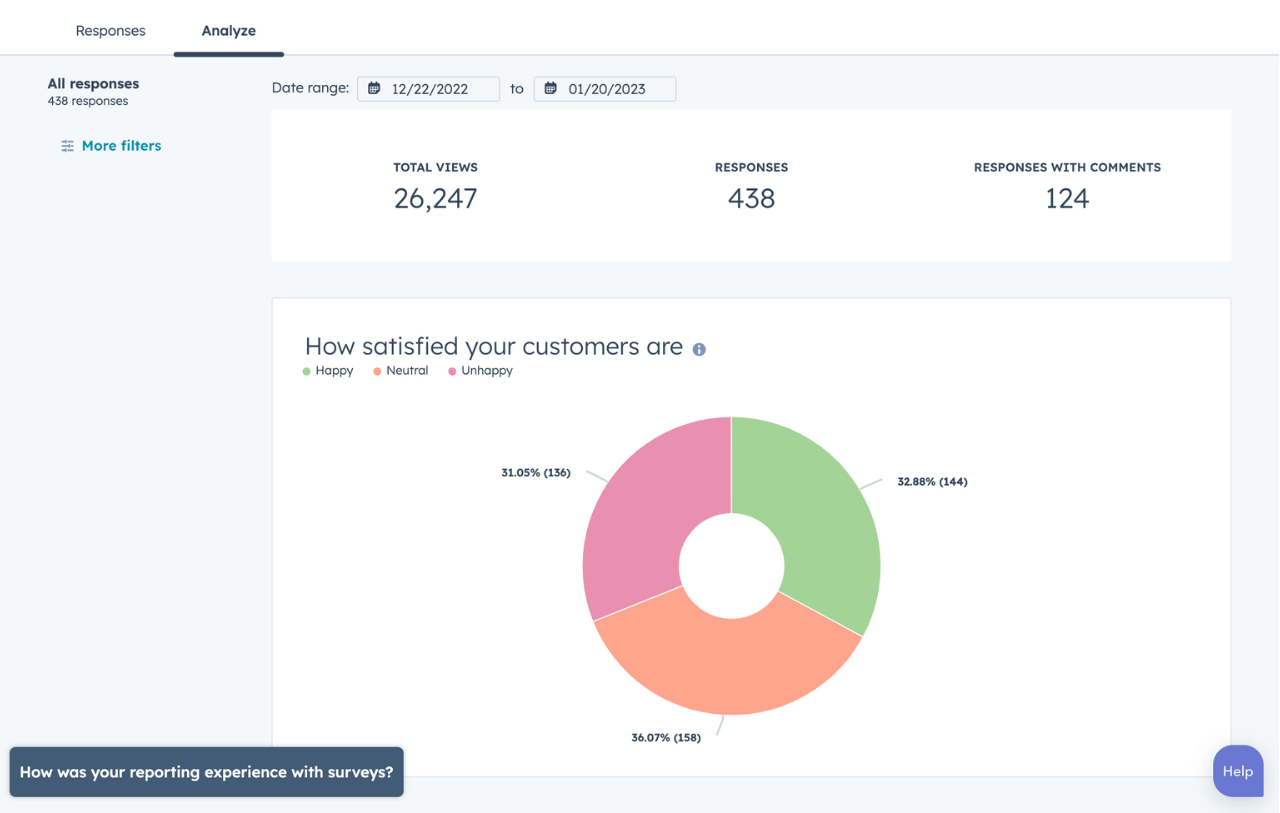
Individual stories are great, but HubSpot also gives you the big picture. After you receive feedback, HubSpot automatically aggregates it into trend data, showing how your scores change over time.
Let's say you've been tracking your NPS for your email marketing software. For the year's first half, your score hovers around 30—not bad, but you know you can do better.
Then, in July, you release a new feature that lets users schedule emails across different time zones. Come October, your NPS has jumped to 50!
This isn't just a feel-good stat. It's concrete evidence that your new feature is a hit. And because HubSpot lets you add context to these trends (like feature releases), you can clearly see cause and effect. You can turn this data into actionable insights.
3. Understanding Different Customer Groups
Not all customers are the same. A feature that your enterprise clients love might confuse your small business users. HubSpot gets this, so it lets you filter your survey results by different customer segments.
For instance, you can use HubSpot's filtering tools to break down results by company size. A pattern emerges: businesses with 1-10 employees often choose a neutral face, while companies with 50+ employees are all smiles.
You dig into the comments (another HubSpot feature) and find that small businesses feel swamped by all the features. Then, you take action. You create a "Quick Start" guide for small businesses, highlighting the must-have features for their size.
A few months later, those neutral faces turn into smiles. You've tailored your approach and reaped the rewards.
Your Path to Customer-Centric Growth
HubSpot Surveys doesn’t just help you collect happy testimonials. Using it lets you steer your entire business in a customer-centric direction. You’ll know your customers' thoughts and feelings, turning their feedback into actionable strategies.
We've explored how to use CES to ensure every interaction is smooth, CSAT surveys to gauge immediate reactions, and NPS to measure long-term loyalty. HubSpot goes beyond collecting data. You can personalize surveys to get richer insights, automate follow-ups to show customers you care, and analyze trends to guide your big-picture strategy.
The result? A business that's truly in tune with its customers. One that fixes issues before they become deal-breakers, amplifies what customers love, and continuously evolves to meet their changing needs.
Partner with Origin 63 and Transform Your Customer Experience
Understanding these tools is the first step. Partnering with experts like Origin63 can help you implement them effectively. We're not just HubSpot experts; we're customer experience enthusiasts.
We've helped businesses across industries use HubSpot to get closer to their customers and achieve remarkable growth. Whether you're just starting with surveys or looking to take your customer insights to the next level, we're here to guide you every step of the way.
Don't just guess what your customers want. Know it, act on it, and watch your business thrive. Contact Origin63 today, and let's start your journey towards customer-centric success.













.png?width=90&height=90&name=Arrows%20Partner%20Badge-test%20(1).png)

