Dealing with too many customer support requests can be chaotic. Calls, emails, and chats pour in across channels, and your team scrambles to handle them. They juggle overloaded inboxes, follow up on outstanding issues, route cases, and gain visibility into performance.
Businesses need more robust request management capabilities to maximize productivity and streamline operations. That's where ticketing systems come in.
Ticketing tools centralize and standardize request handling across channels. Features like automated ticket routing and performance analytics transform chaotic inboxes into structured workflows.
This article will explore the capabilities and benefits of ticketing systems in more detail. We'll help you identify your feature needs and share tips for implementing your solution.
Benefits of Ticketing Tools
Ticketing tools provide a centralized system to manage all customer support requests and issues. A ticketing system can improve customer service and internal organization in many ways.
1. Centralized Customer Communications

All customer inquiries are logged within the ticketing system, providing a unified record of every interaction. Agents can see a customer's complete history to provide informed, consistent support, and customers can track the status of their requests.
It provides other benefits, too:
- Customers don't have to repeat information to multiple agents. Their request history is stored in one ticket record that any agent can access.
- Omnichannel communications let customers reach you using different channels, like email or social media. You can meet them where they are.
- By reviewing the ticket history, agents can quickly review a customer's prior communications, orders, issues, and information.
- Customers can log in to track the status of their tickets and see agents' responses and updates. This transparency keeps customers in the loop on the progress of their issues.
- Agents can search and find solutions that were used for past inquiries, leading to faster resolution.
Without a reliable system to store interactions, details could get lost, especially when handed off between agents.
2. Improved Organization
One of the biggest benefits ticketing provides is vastly improved organization and tracking of customer issues. Tickets categorize each request with data like:
- Issue type - Classifies the kind of question, problem, or request. It allows ticket assignment to agents with the right expertise.
- Customer name - Links the ticket to the customer profile to access history and context.
- Agent - Denotes which team member is working on the issue for accountability.
- Status - Displays the ticket's stage, such as New, In Progress, Waiting on Customer, or Resolved.
- Priority - Flags critical issues for expedited response based on severity.
- Date opened/closed - Tracks lifecycle from creation to resolution.
This organization provides complete visibility into who is working on what and where things stand. You can efficiently track, assign, escalate, and route tickets.
For example, you can use it to prioritize issues based on urgency. Since tickets are labeled, agents know what to focus on when dealing with multiple problems. They can resolve customers’ issues promptly.
Agents aren’t overwhelmed, and customers are happy.
3. Track Performance

Ticketing systems provide a wealth of data managers can analyze to understand how well their customer service team performs. You can investigate patterns in metrics like:
- Resolution time - Duration between when a customer submits a support ticket and when the customer's problem is closed.
- Agent workload - Number of tickets closed, in progress, and reopened per agent.
- Ticket categorization - The nature of the issue.
- Customer satisfaction - Many ticketing systems allow customers to rate the support or provide feedback. Tracking this helps identify areas of strength and weakness in customer service.
Powerful reporting unlocks data-driven insights into these metrics. Managers can monitor productivity, identify bottlenecks, and improve workflows.
For example, if some ticket types have a much longer average resolution time, there may be an opportunity to improve processes for those issues.
Analyzing the types and frequency of tickets helps spot trends. If a specific error message becomes more common, it likely needs debugging. If billing questions spike on Mondays, you may need extra billing support staff to start each week.
4. Faster Response Time
Since tickets organize your processes, you can expect to provide faster response times for your customers. Most consumers aged 16-34 say quick response times can improve customer experience.
Here’s how an exceptional ticket tool can speed up your response time:
- Intelligent ticket routing assigns new tickets to agents based on skills, availability, and workload. It gets tickets to the right specialist quickly without manual oversight.
- Chatbots can respond to common questions immediately without customers waiting for an agent. Bots gather key details upfront, smoothing the handoff.
- Collaboration tools allow agents to consult teammates, managers, and external experts. Screen sharing and video chat can help resolve complex issues faster.
- Ticket reminders and escalation rules ensure that inquiries are handled properly. The tool can automatically notify a manager if a high-priority ticket sits too long.
- Templates and saved replies let agents reuse common responses to speed up ticket writing. Knowledge bases also reduce repetition.
How to Choose the Right Ticketing Tool
There are many ticketing systems in the market to evaluate. Here are some factors to consider when choosing the right solution for your business:
Consider Ease of Use

Ease of use should be a top priority. Agents will be working in the ticketing system constantly each day, so it needs to be intuitive.
Look for these user-friendly features:
- Customizable workflows and rules to automate common processes for assigning, escalating, and closing tickets. It reduces repetitive data entry.
- Easy ticket searching, filtering, and tagging to handle inquiry volume quickly.
- Communication tools like @mentions, private notes, and quick message buttons facilitate team collaboration.
- Agents can create pre-built responses and knowledge-base article links to respond to common issues rapidly.
The system's user interface and workflows significantly impact agent productivity and satisfaction. If the ticketing system is overly complex or unintuitive, it will slow agents down. Poor user interface leads to more errors, frustration, and training time.
Evaluate Automation Capabilities
Look for ticketing tools with robust automation, such as rule-based ticket assignment, escalation, reminders, service level agreement (SLA) tracking, and canned responses. It can improve agent productivity.
Automation transforms customer service by handling repetitive tasks, allowing agents to focus on complex issues.
The right automation also improves response times and ticket routing. But too much automation can reduce personalization — strike the right balance.
Assess Reporting and Analytics
Reporting and analytics allow you to extract insights from ticket data. Look for tools with customizable reports and dashboards to monitor team performance and ticket trends. Raw ticket data is useless without insightful reports and dashboards to surface what matters.
For example, response time reports can show if delays are creeping up on certain ticket types. Agent workload reports highlight who might need help managing their queue. Customer satisfaction metrics let you pinpoint where you require additional training.
But out-of-the-box reports only get you so far. Every support team is different, so you also need the ability to customize reporting.
Build reports that analyze the metrics unique to your processes and staffing structure. Create views filtered by time, product line, issue type, or any criteria that help you spot trends.
The best ticketing platforms, like HubSpot Service Hub, make accessing and building reports easy, not buried in multiple menus. And turn raw numbers into visualizations like charts that make performance clear at a glance.

Look for Omnichannel Support
Customers expect support wherever and whenever they need it. Maybe they start with a direct message on social media but get frustrated and call your support line. Then they email asking for an update.
As a business, you need to meet customers on their channel of choice, giving them an integrated experience as they switch between email, social media, chat, phone, and more. That's why omnichannel capability should be a top priority when evaluating ticketing systems.
Look for a system like HubSpot Service Hub that seamlessly stitches interactions into unified customer profiles and shared inboxes.
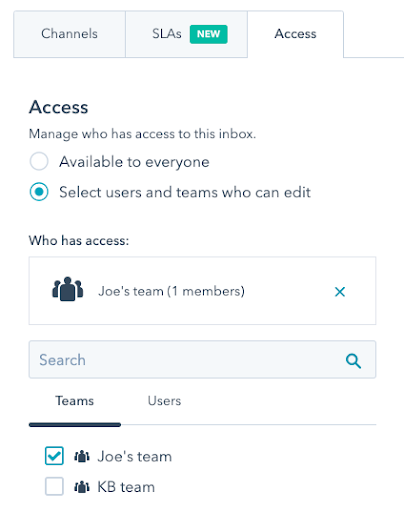
It gives agents valuable context to reference as they assist customers across multiple touchpoints. They can quickly see the inquiry history and progress rather than starting from scratch.
Omnichannel support also lightens your agents' workload by reducing repetitive conversations. And it makes your company appear more competent and customer-focused when you can pick up where the last agent left off, regardless of channel.
Implementing Your Ticketing Solution
Once you've chosen a ticketing system, careful planning and execution are required for a successful rollout. Here are some tips:
Develop Service Processes
When rolling out a new ticketing system, take time upfront to document your standard processes for handling common ticket types. Doing so gives your agents a playbook to work from as they adapt to new workflows.
Map out step-by-step procedures for priorities like response etiquette, escalations, legal compliance, assigning tickets, when to loop in managers, and how to close out issues. Defining these policies will help unify your team's approach while optimizing resolution speed.
Train the Team on Using the Tool

Don't just throw your agents into a new ticketing system and expect them to figure it out! Schedule thorough training to ensure they know how to navigate and use the software effectively.
Hands-on walkthroughs are ideal to get comfortable. Cover the basics like creating, updating, merging, and resolving tickets.
Ensure agents know how to find knowledge base articles and collaborate with teammates. Allow time for Q&A sessions to work through individual challenges. Well-trained agents will become proficient much faster and prevent workflow disruptions.
Set Up Knowledge Base Articles for Customers
One smart way to get more value from your ticketing system is to create a knowledge base of help articles.
Document common troubleshooting tips, how-tos, FAQs, and fixes that agents can link to in response to routine customer questions. A knowledge base allows them to point customers to solutions quickly rather than retyping explanations.
Customers benefit from 24/7 access to these self-service resources rather than waiting for live support. Research shows that 81% of customers try to resolve issues independently before contacting support, and 77% say they view brands with self-service options more positively.
Integrate with Other Systems
While ticketing centralizes support conversations, don't operate it in a silo. Look for integration and automation opportunities with other systems like your CRM, HRIS, email, and live chat. Connecting platforms provides a more seamless workspace.
Consider the handoffs between teams that integration can ease. The goal is structuring tools for efficient collaboration rather than an isolated ticketing island.
For example, if you use HubSpot as your CRM, their ticketing software will integrate seamlessly, making it easy to reference customer data from tickets.
The goal is structuring tools for efficient collaboration rather than an isolated ticketing island. Choosing a platform like HubSpot that provides a suite of integrated products can simplify connecting systems.
Monitor and Refine Workflows
Launching your ticketing system is just the starting point. Ensure that you regularly monitor performance metrics and trends after rollout.
Are resolution times steady or increasing? Where are bottlenecks happening? Which agents are excelling?
Refine your workflows, staffing, and tools based on data-driven insights. Case management should continuously improve through observation and disciplined tweaks. Don't "set and forget" your ticketing process.
The Takeaway
Chaotic inboxes and fragmented systems strain productivity. Implementing a dedicated ticketing solution centralizes request handling into scalable, trackable workflows.
With SLAs, automated routing, and reporting capabilities, ticketing systems enable responsive, transparent support operations. This, in turn, drives customer satisfaction. Evaluate your team's needs and select the right solution to provide efficient, scalable service as you grow.
With the right ticketing system, agents can focus on providing exceptional experiences rather than manual ticket management. The result is higher productivity, lower costs, and increased customer satisfaction.
Streamline Support with Origin 63 and HubSpot
Is disjointed customer support hindering your team's productivity and CX? The service experts at Origin 63 can help. Leveraging HubSpot's ticketing and CRM tools, Origin 63 can design and deploy solutions to centralize request management across your organization.
HubSpot's advanced ticketing seamlessly integrates with your CRM data and systems to unify operations. Meanwhile, Origin 63's strategic guidance optimizes your workflows, reporting, and cross-departmental alignment.
Contact us to learn more about leveraging Origin 63 and HubSpot to transform chaotic support into scalable systems!

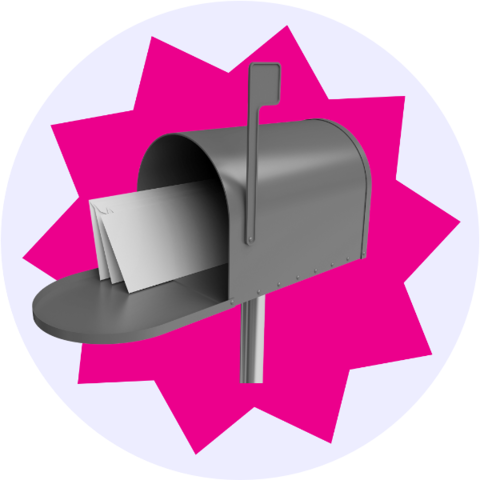











.png?width=90&height=90&name=Arrows%20Partner%20Badge-test%20(1).png)

