Ever feel frustrated by sales data that's more of a guessing game than a reliable picture? You need the right info to close deals, but getting everyone to capture it consistently can be difficult.
HubSpot Playbooks let your team gather all the details directly during deals, and update everything automatically. You no longer need to rely on manual data entry.
This blog will go in-depth about what Playbooks can do for your business. Think projects, tickets, anything you need to track. From sales to client success, Playbooks can be your secret weapon.
What Are Playbooks?

Playbooks are like guides that teams can use during their conversations with customers.
They replace paper checklists and confusing scripts with a user-friendly interface that prompts reps with questions throughout calls and deals, making processes more efficient.
These prompts are more than just conversation starters – they're strategically linked to specific "properties" or data points in your CRM system.
Why do you need playbooks? Statistics show that sales reps spend a measly 21% of their day actually selling.
Playbooks free up your reps' time through sales enablement. Instead of creating content from scratch, equip your reps with ready-made resources, questions, and messaging.
Updating Properties with Playbooks
One really useful thing about playbooks is that they allow you to easily update important details or "properties" as you go.
Instead of just reminding reps to ask a question, Playbooks ensure the answer is captured and automatically saved in the right place.
Here’s how it works:
Connecting Questions to Properties
Let's say you set up a playbook for qualifying leads. You’ll need to know whether a contract has been signed.
You can easily connect the question "Has a contract been signed?" directly to the "contract signed" property in your CRM.
Check out this detailed knowledge article for more info on creating Playbooks.

Using Dropdown Menus and Text Boxes
Then, when you're going through the playbook with a customer, you just have to pick "yes" or "no" from a dropdown menu for that question. Instantly, that "contract signed" property gets updated with your answer!
No matter what format your answer takes, Playbooks capture it and automatically update the corresponding property.
Seamless Property Updates
Finally, that updated information automatically gets saved to the corresponding property in your CRM. Anyone in your team can view these details and know that the contract has been signed for the particular customer.
There's no need to navigate back and forth between screens or manually enter data later – Playbooks handle it all in real-time.
Engagement Types and Reporting in Playbooks
Playbooks offer incredible flexibility when it comes to mapping your customer journey. Let's look at how you can use engagement types and reporting to improve your process:
Associating Playbooks with Engagement Types
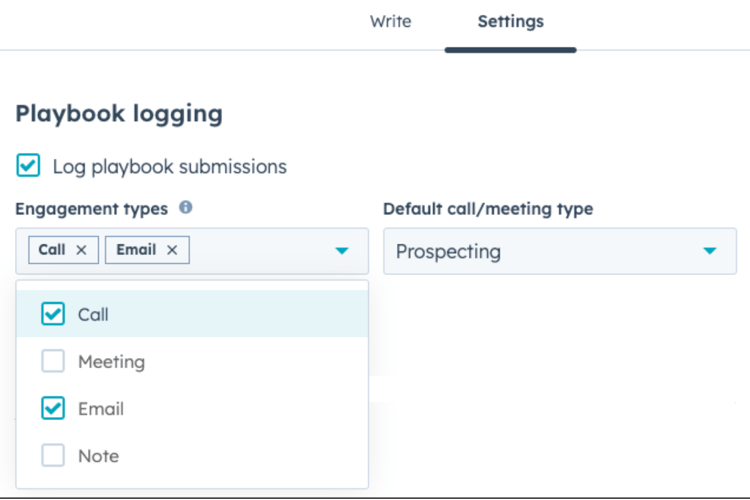
Think of engagement types as the different ways you interact with customers and prospects throughout the sales cycle. Playbooks can be associated with various interactions.
While calls and meetings are popular choices for Playbooks, the beauty lies in their versatility. You can link a single Playbook to multiple engagement types. These could be emails, social media messages, or even demo sessions.
Customizing Meeting Types Based on Interaction Stages
You can also leverage meeting type customization. Within a single Playbook, you can tailor the "meeting types" to perfectly align with different stages in your sales process. This creates Playbooks that adapt to the specific needs of each situation:
- Intro Calls: Guide reps through effective introductions and initial qualification questions.
- Product Demos: Ensure a smooth demo flow by prompting talking points and live demonstrations.
- Proposal Presentations: Equip reps with the right questions to address client concerns and navigate negotiations.
Exploring Reporting Features for Completed Calls and Meeting Types
All the valuable data gathered through Playbooks during various interactions – calls, customized meetings, emails, etc. – becomes reportable data.
Imagine analyzing the information captured from completed calls and your customized meeting types.
You can see what's working well and areas for improvement, gain insights into how prospects respond at different stages, and use data-driven insights to optimize your approach for future interactions.
Playbooks on Multiple Objects
In the past, playbooks could only be used for tracking details on sales deals. But a new feature now lets you create playbooks for all sorts of different "objects" beyond just deals.
What Are Objects?

An "object" refers to the different types of records you have in your system — like companies, tickets, custom project records, and more. Essentially, any database section where you need to track information and processes.
Some examples of objects that playbooks can now be applied to include:
- Custom records (like for marketing campaigns, events, etc.)
- Company records (for client accounts)
- Onboarding records (to guide new customer setups)
- Support tickets (to standardize troubleshooting)
Streamlining Workflows Across Teams
This expanded multi-object functionality for playbooks opens up a world of new use cases across different teams and departments.
Customer support can build playbooks into their ticketing process. Sales can create playbooks for tracking company-level info. The possibilities are endless.
Playbooks standardize processes and data collection methods for all these different objects, which means teams can collaborate and stay aligned more easily. Marketing, sales, support — everyone follows the same consistent playbooks.
It eliminates duplicated effort, scattered data and increases efficiency overall.
Benefits of Property Updates and Multi-Object Playbooks

Dynamic property updates and the ability to create playbooks for any type of object opens several advantages for your business processes.
1. Real-Time Data Accuracy and Enhanced Decision-Making
One of the biggest benefits is always having accurate, up-to-date data. This is a must because inaccuracies can cost businesses an average of $12.9 million annually.
When playbooks automatically update properties as you go, you never have to worry about details getting stale or missed.
This real-time data visibility means you can make decisions quicker and with more confidence, since you know you're looking at the full current picture.
2. Improved Flexibility in Team Workflows and Collaboration
22.1% of sales reps say better sales and marketing alignment leads to more deal closures. Playbooks can help them achieve this goal. How?
With playbooks available across all your different objects and processes, your team workflows become much more flexible and adaptable. Need to adjust steps for a new product? Just update the playbook.
Each team can customize playbooks to their unique needs while still maintaining consistency. This flexibility allows for tighter collaboration between groups since you're all following the same codified processes through those centralized playbooks.
Practical Applications and Use Cases
The possibilities for leveraging playbooks are endless since they can be customized for any team's specific objectives and processes.
Here are some practical examples across different departments:
- Marketing Team
The marketing team can leverage playbooks for running marketing campaigns, virtual events, webinars and more.
For example, they could create a playbook specifically for launching a new ebook that walks them through all the necessary steps — creating social media posts, sending email promotions, analyzing performance metrics once it's live, and so on.
- Sales Team
For the sales team, you can build playbooks to guide reps through qualifying leads, delivering demos, negotiating contracts, etc.
A common scenario is a sales rep using a playbook during a demo call that prompts them to discuss product features, with questions that update the prospect's main requirements and priorities as the conversation unfolds.
- Customer Support
Customer support improves processes when they design playbooks to standardize how they triage incoming tickets, systematically troubleshoot reported issues, and handle escalations.
Let's say your support reps have a playbook that first captures all the case details from the customer. It then guides them through a branching flow of diagnosing steps and troubleshooting actions to methodically resolve the problem, all while updating the ticket details in real-time.
Experience More Efficient Processes with Playbooks
Imagine your team working like a well-oiled machine – streamlined workflows, everyone on the same page, capturing information effortlessly. That's what HubSpot’s Playbooks can do.
Playbooks transform the way your team interacts with customers and projects. Marketing teams can manage campaigns, support reps can easily troubleshoot issues, and client onboarding becomes a breeze.
It ensures that best practices are followed consistently. Plus, Playbooks track results, allowing you to identify areas for improvement and refine your strategies for even greater success.
The result? Faster workflows, happier customers, and a more efficient process that crushes goals.
Partner with Origin 63 to Improve Your Business Productivity
If you want to unlock the full potential of HubSpot's powerful playbook features and take your team's efficiency to new heights, it's time to partner with Origin 63.
Our HubSpot experts will work hand-in-hand with you to implement customized playbooks tailored to your unique processes and needs.
Contact Origin 63 today and let our specialists equip you with the tools and know-how to drive operational excellence throughout your entire organization.













.png?width=90&height=90&name=Arrows%20Partner%20Badge-test%20(1).png)

