Sales meetings often feel chaotic. With endless spreadsheets, scattered CRM notes, and performance metrics, teams spend more time deciphering information than driving meaningful results. The overload is real—and it’s slowing businesses down.
What if there was a way to streamline this chaos and focus on the insights that truly matter? Tools like HubSpot Sales Hub have been built to tackle this problem. It helps you prioritize the most important information.
In this blog, we’ll explore the challenges of data overload, its impact on sales productivity, and how innovative tools can help teams reclaim their time.
What Is Data Overload?

Data overload happens when there’s too much information to handle, making it hard to make decisions. It’s like trying to drink from a fire hose—there’s so much coming at you that you can’t take any of it in.
Studies show this is a big problem: knowledge workers spend nearly 30% of their week or 2.5 hours a day searching for information.Sales representatives spend only two hours each day actively selling, according to HubSpot.
Additionally, an hour of their time is consumed by administrative tasks, leaving even less room for strategic, revenue-generating activities. This imbalance highlights how time lost to disorganization and non-selling tasks can directly impact productivity.
In sales meetings, data overload shows up in a few common ways:
- Decision Paralysis: Too much information makes deciding or taking action hard.
- Information Fatigue: Team members feel tired or lose focus.
- Missed Opportunities: Important details get overlooked.
- Decreased Engagement: Meetings become boring data dumps.
- Reduced Productivity: Time is wasted organizing data instead of selling.
The problem is easy to see in real life. During a meeting, picture a sales team trying to sort through CRM entries, emails, and website analytics.
Instead of having a productive discussion, they spend most of their time just piecing together what’s happening. This leaves little time for solving problems or connecting with clients.
8 HubSpot Tools to Tackle Data Overload
For many sales teams, data overload is more than a minor inconvenience—it’s a roadblock to productivity. Too often, meetings get bogged down with scattered notes, endless dashboards, and the struggle to determine what’s actionable.
HubSpot offers tools designed to streamline these challenges, making organizing information easier, keeping track of tasks, and ultimately focusing on closing deals. Let’s see how specific features in HubSpot Sales Hub can help your team work smarter:
1. Streamlining Scheduling

Scheduling meetings can quickly become a time drain, especially when it involves endless back-and-forth emails to find a suitable time. HubSpot simplifies this process with its scheduling tools.
You can create a personal scheduling link to share with prospects, allowing them to book a meeting directly on your calendar at a time that works for both of you. For teams, you can also schedule meetings on behalf of colleagues, which is excellent for collaborative sales efforts.
Let’s say your sales team prepares for a big quarterly review meeting with multiple stakeholders. Instead of manually coordinating availability, you can share a team scheduling link that accounts for everyone’s connected calendars.
This saves time and ensures that meetings are booked seamlessly without any missed connections.
2. Logging Meetings to Stay Organized
Keeping track of what happens in meetings is just as important as having the meeting itself. HubSpot’s logging feature allows you to record details, like who attended, what the meeting outcome was, and what goals were discussed.
This creates a clear history of interactions, which is invaluable when you need to follow up or hand off a client to another team member.
Say your team just wrapped up a discovery call with a prospective client. Logging the meeting and including notes about their specific needs ensures that everyone—from sales reps to account managers—stays on the same page, even if multiple people handle the client relationship.
3. Using the Meeting Assistant for Better Prep
Preparation is often the difference between a productive meeting and one that feels like a waste of time. HubSpot’s meeting assistant takes the guesswork out of getting ready.
It gathers relevant information about attendees, like recent interactions or engagement metrics, so you can walk into the meeting fully informed. Afterward, it can even provide AI-generated summaries and suggest follow-up tasks.
If you’re heading into a negotiation with a lead, the meeting assistant might surface the last three emails exchanged with them or flag that they recently downloaded a product guide. With this context, you can tailor your approach and focus on their needs.
4. Making the Most of Microsoft Teams Integration

Many sales teams use Microsoft Teams to collaborate, and HubSpot’s integration with Teams makes it easier to stay connected to your CRM while working on a familiar platform.
You can update contact records, access sales data, or add meeting notes directly in Teams—before, during, or after your meetings.
Picture a sales rep updating a lead’s CRM record during a Teams meeting. Instead of switching to another system, they can pull up the necessary details and update the status in real time, ensuring that everyone involved in the deal has the most accurate information.
5. Managing Contacts for Focused Outreach
A disorganized contact list can lead to wasted time and missed opportunities. HubSpot allows you to organize contacts into targeted lists and apply tags to group them by location, industry, or deal stage attributes. It’s easy to tailor outreach efforts and avoid sifting through irrelevant data.
Your team might create a list of “warm leads” who attended a recent webinar, tagging them to indicate their interest level. When it’s time to follow up, reps can quickly find and focus on these contacts without digging through the entire CRM.
6. Tracking Deals Through the Sales Pipeline
One of the biggest challenges of data overload is losing track of where deals stand. HubSpot’s deal tracking tools give you a clear view of every opportunity in the sales pipeline, showing which deals are progressing and which need attention.
If a deal has stalled in the “proposal sent” stage, the tool might alert you that it’s been inactive for a week, prompting you to reach out. This ensures that no potential sale slips through the cracks.
7. Automating Repetitive Tasks
Repetition can be a time-killer in sales, and HubSpot’s automation features help by taking care of routine tasks like follow-up emails and reminders. This frees up your team’s time for more strategic work.
A sales rep might set up an automated sequence to send a thank-you email after a meeting and a reminder to check in a week later. This ensures consistent communication without requiring constant manual input.
8. Centralizing Tools for Simplicity
One of HubSpot’s biggest strengths is its ability to centralize essential tools. Everything is available in one place, from email and task management to calendar syncing. This reduces the need to juggle multiple apps and helps teams stay focused.
Instead of toggling between an email app, a calendar, and a task manager, your team can handle all of these within HubSpot. This saves time and reduces the chance of things slipping through the cracks.
Strategies for Focused Sales Meetings

Sales meetings should drive action and clarity, but they often get sidetracked by disorganized data or wandering discussions. Productive meetings are a result of preparation, structure, and smart use of tools to keep everyone focused.
Adopting a few simple strategies can help your team turn scattered conversations into clear, goal-oriented discussions:
1. Preparing Your Data Before the Meeting
Walking into a meeting with unorganized data is a recipe for confusion. Before the meeting, review the information you’ll need and organize it so it’s easy to reference. This includes pulling up relevant CRM notes, performance metrics, and recent interactions with prospects.
If the meeting is about pipeline health, you might gather a list of deals stuck in the middle stages and prepare to discuss strategies for moving them forward. This upfront preparation not only saves time but ensures the team can focus on solving specific issues.
HubSpot makes this step easier by allowing you to pull reports or dashboards tailored to the meeting’s purpose. For instance, a sales manager can generate a “stalled deals” report in seconds, giving the team actionable insights without manual digging.
2. Using HubSpot’s Filtering and Prioritization Tools
Not all data is equally important, and HubSpot helps you focus on what matters most. The platform’s filtering and prioritization tools allow you to zero in on high-value leads, critical deals, or specific metrics that align with your meeting goals.
Let’s say your team wants to discuss outreach strategies for leads in the healthcare industry. With HubSpot’s filtering tools, you can create a segmented list of healthcare leads who’ve recently engaged with your content.
This way, the conversation stays targeted and actionable, without wasting time on unrelated data.
Additionally, tools like HubSpot’s deal tracking pipeline help prioritize deals nearing their closing date or requiring immediate follow-up, ensuring that urgent items don’t slip through the cracks.
3. Creating a Clear Meeting Agenda
A well-structured meeting agenda is your roadmap to staying on track. Outline key discussion points, assign specific topics to team members, and set time limits for each section to avoid running over.
Share this agenda in advance so attendees can come prepared with relevant insights or questions.
For a sales performance review, the agenda might include:
- 10 minutes: Reviewing key metrics (e.g., closed deals, average deal size).
- 15 minutes: Discussing challenges (e.g., stalled deals or missed follow-ups).
- 10 minutes: Brainstorming next steps or assigning action items.
Tools like HubSpot’s meeting assistant can help you craft an agenda by suggesting relevant data points to include or even summarizing recent team activities to highlight in the discussion.
4. Tips for Keeping Discussions on Track
Even with the best preparation, meetings can sometimes veer off course. Here are a few real-world strategies to maintain focus:
- Designate someone to guide the meeting and gently steer discussions back to the agenda if they stray.
- For teams prone to long-winded debates, set time limits for each topic to keep things moving.
- Use a shared document or HubSpot’s task assignment features to record decisions and next steps as they happen, so the team stays aligned.
- If the discussion becomes unclear, pause to summarize the points before moving forward. This ensures everyone is on the same page.
During a meeting about follow-up strategies, if the discussion drifts into a lengthy debate about email templates, the moderator can step in with, “This is a great topic, but let’s flag it for a separate conversation so we can stick to our follow-up goals for now.”
Take Charge of Your Sales Meetings
Data overload and unproductive sales meetings don’t have to be your team’s reality. With the right strategies and tools, you can turn meetings into focused, action-oriented sessions that drive real results.
Preparing your data, leveraging HubSpot’s powerful features, and staying intentional about your discussions, can help you leave behind the frustration of disorganization and step into a more productive future.
The tools and strategies we’ve discussed aren’t just about managing data—they’re about empowering your team to work smarter. Now it’s your turn to take these insights and apply them to your sales meetings. A little preparation and the right tools can make all the difference.
Let’s Get Started with Origin 63
Ready to maximize HubSpot’s potential for your sales team? At Origin 63, we specialize in helping businesses unlock the full power of HubSpot tools to streamline workflows, enhance collaboration, and make every meeting count.
Whether you’re just starting with HubSpot or looking to optimize your existing setup, our experts can guide you every step of the way. Let us help you turn data overload into strategic clarity.





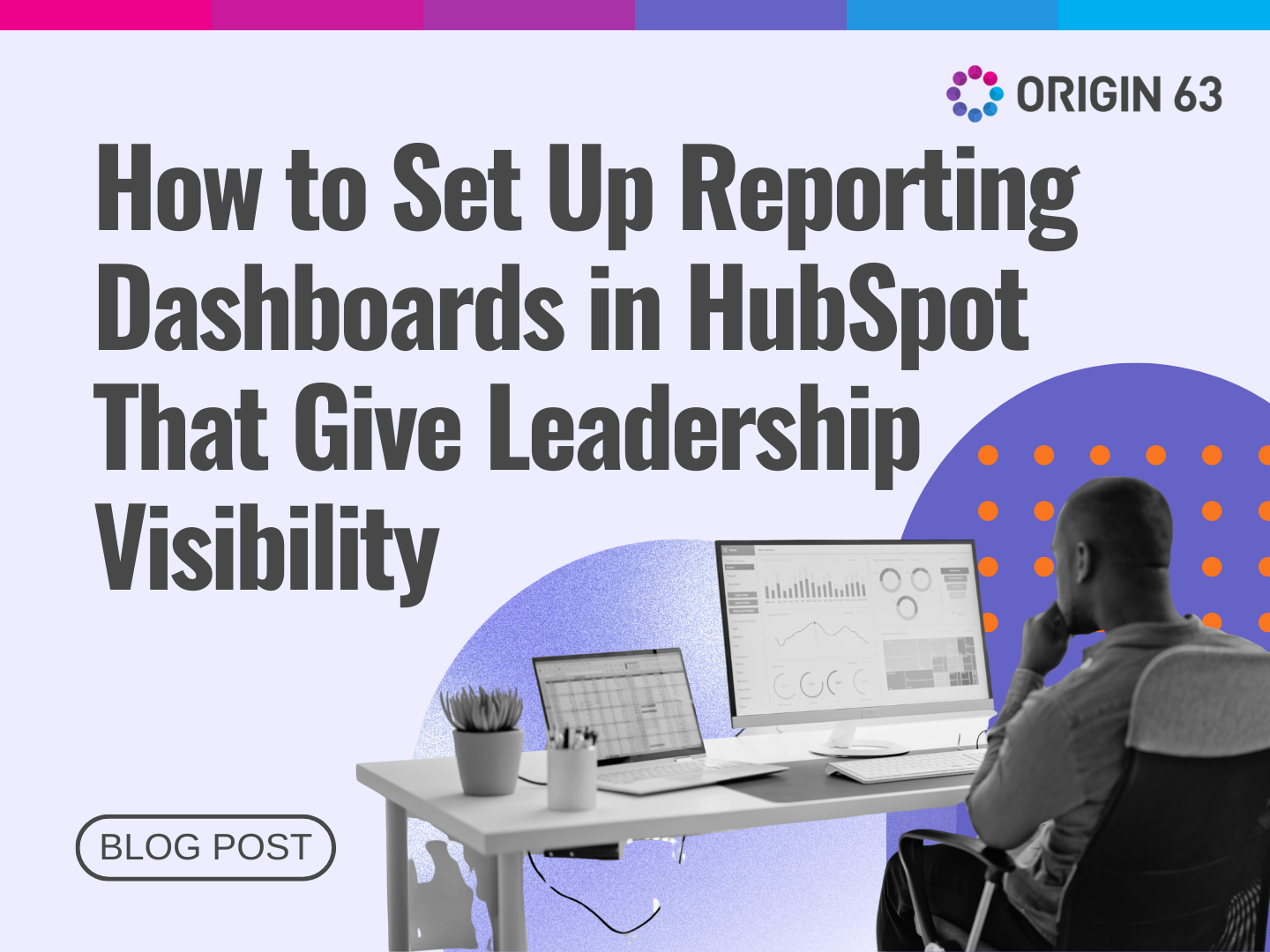

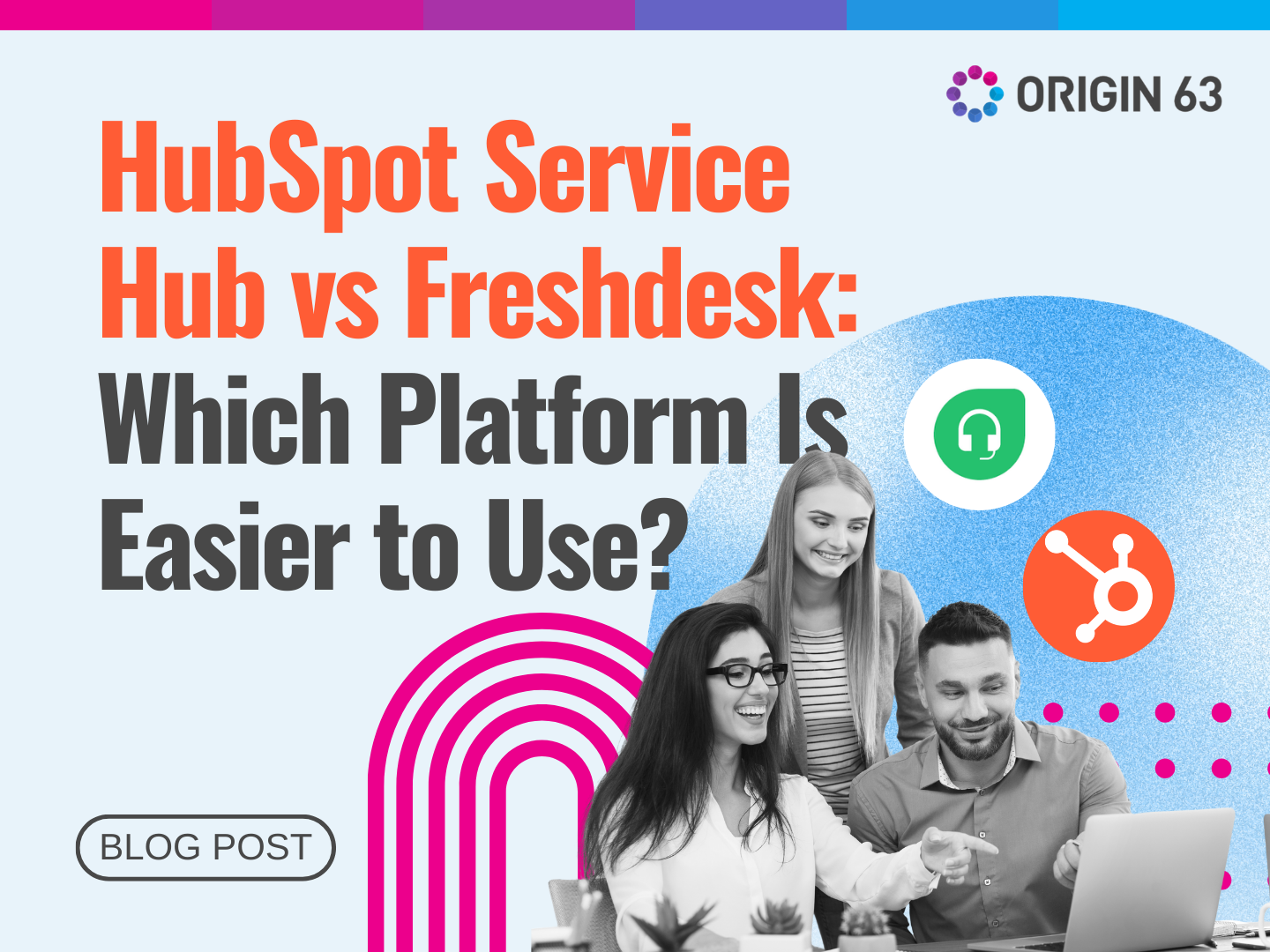






.png?width=90&height=90&name=Arrows%20Partner%20Badge-test%20(1).png)

