Keeping patient info safe is a must for healthcare businesses. The Health Insurance Portability and Accountability Act (HIPAA) sets the standard for protecting sensitive patient data. Beyond legal requirements, HIPAA helps build trust and credibility with patients.
The good news is HubSpot has new HIPAA compliance features. These features act as a shield, protecting patient information and saving you from hefty fines while also streamlining workflows.
This blog will help you understand HIPAA, why it matters, how HubSpot helps with compliance, and practical tips for staying secure within the platform.
What is HIPAA?

HIPAA stands for the Health Insurance Portability and Accountability Act. It’s a US law created in 1996 to protect and secure people's health information.
The main goals of HIPAA are keeping people's medical records and personal health details private and setting standards for sharing health information electronically so it's done safely.
HIPAA has different parts or 'rules' that cover different areas of data protection, like the Privacy Rule, Security Rule, and rules about notifying people if their information is exposed.
Why HIPAA Compliance Matters:
- Protecting Patient Privacy: Following HIPAA helps make sure no one can access, share, or misuse someone's medical records or personal health information without permission. It keeps this sensitive data locked down tight.
- Avoiding Fines and Legal Trouble: A business that doesn't follow HIPAA's rules could face huge fines or even legal action. Staying HIPAA compliant helps avoid these costly penalties.
- Building Trust: When healthcare businesses show they take HIPAA seriously, they help build trust with patients, partners, and the general public. People feel more confident that their private health information is being properly protected.
Why HubSpot HIPAA Compliance Matters for Your Business
Businesses should manage relationships with patients and handle their private medical information carefully. If someone's sensitive health data is mishandled or exposed, it can be a huge breach of trust and result in major fines or lawsuits.
That's where a system like HubSpot can help. As long as you follow HIPAA's rules, your teams can use HubSpot's powerful features to better connect with patients, give them great service, and keep their private information safe and secure.
Here’s how:
Benefits for Marketers
HubSpot's new HIPAA features are a game-changer for healthcare marketers looking to generate more leads.
Now, you can collect sensitive info, like someone's medical history, through website forms or when they order a product—but only if they permit you first. This means you can gather useful marketing details while following all privacy rules.
HIPAA tools also let marketers create targeted campaigns. You can split your audience into groups based on their private medical data stored in HubSpot.
For example, if someone has a specific condition, you can put them in a special segment to receive content tailored to their needs. Then, HubSpot’s marketing automation makes it easy to nurture these groups at scale without any privacy issues.
Benefits for Sales Reps

With HIPAA compliance in HubSpot, your sales reps can get a complete picture of each potential customer by combining all their sensitive medical data. You'll have their health conditions, treatments, and more—all in one place.
This detailed look at a prospect's background helps your sales team have more personalized conversations. You can address their specific situation and build real trust. HubSpot also helps streamline processes that need private data, like loan applications.
You can confidently guide people through each step while keeping their sensitive info safe and secure and following all the rules.
Benefits for Service Teams
Great customer service means having all the right info about someone's situation. With HIPAA compliance in HubSpot, your service reps can create one master customer record that includes all their private health details in one secure place.
Having a customer’s full medical background, current treatments, doctor info, and more at your fingertips allows you to provide excellent, personalized service.
For example, you can securely handle customers' private data when booking and modifying travel itineraries, allowing you to fully customize their travel plans while following privacy rules to improve the overall customer experience.
Benefits of HIPAA Compliance in HubSpot
HIPAA compliance within HubSpot offers a win-win situation for your healthcare business and patients. Here's how:
1. Building Trust with Secure Data Handling
Following HIPAA rules in HubSpot shows your healthcare business is serious about protecting people's private medical information. This helps build trust and confidence with patients, partners, and the wider community.
When people see you have strict data security measures, they feel more comfortable sharing their sensitive details with you.
87% of people believe data privacy is a human right. Prioritizing HIPAA compliance shows your commitment to protecting this right. Among consumers, 79% would be willing to spend time and money to better protect their data.
2. Enhancing Data Security and Ensuring Business Growth

Securely storing sensitive data in HubSpot lets you harness that information to power your company's growth without any privacy risks.
HubSpot's robust security protections, like encryption and access controls, allow you to safely view and utilize complete customer records to make more informed, data-driven business decisions.
3. Leveraging HubSpot's Tools for Effective Data Management
HIPAA compliance unlocks HubSpot's full suite of customer data management capabilities for healthcare companies.
For example, you can use HubSpot forms to collect protected health information when scheduling patient appointments, as long as you have their consent. This seamless data collection feeds into your centralized customer records for streamlined operations.
Risks of HIPAA Non-Compliance
While HIPAA compliance might seem like an extra hurdle, ignoring it can seriously affect your healthcare business. Let's explore the potential risks you face:
1. Potential Data Breaches
If you fail to follow HIPAA's strict data privacy and security standards, you risk exposing your patients' sensitive medical records through data breaches. In 2023, there were 2,365 cyberattacks with over 343 million victims.
This could happen due to inadequate safeguards, improper data handling, or cyber-attacks—any of which can severely violate people's privacy.
2. Severe Financial Penalties
Businesses that don't comply with HIPAA can face enormous fines and penalties from regulators. Data breaches can also be extremely costly—the average company spends $4.45 million on them.
Depending on the violation, costly settlements could cost tens of thousands or even millions of dollars. These hefty financial risks provide a major incentive to ensure full HIPAA adherence.
3. Loss of Patient Trust
Perhaps the biggest risk is losing the trust and confidence of your patients if their private health data is mishandled or exposed due to non-compliance. A huge breach can permanently damage the patient-provider relationship in healthcare.
In fact, research shows that 78% of consumers said their perception of a brand changes after a cyber attack, with 29% reporting their view becomes negative.
4. Damage to Reputation
News of HIPAA violations and data privacy issues can spread quickly, tarnishing your healthcare business's hard-earned reputation in the community. This negative publicity makes it extremely difficult to attract new patients and retain existing ones.
The reputational fallout doesn't stop there. 86% of business partners would also consider removing a breached supplier from their supply chain to protect themselves from external access.
How Teams Can Use HIPAA Compliance in HubSpot

Following HIPAA's rules for handling sensitive health data can seem complicated. Luckily, HubSpot has powerful features that make it easy for your teams to manage private medical information while staying fully compliant properly.
1. Setting Up HIPAA-Compliant Workflows
One of the biggest advantages of using HubSpot while maintaining HIPAA compliance is the ability to create customized workflows specifically for handling protected health information (PHI).
For example, you need to collect medical history details from new patients. With HubSpot, you can build a HIPAA-compliant form tailored for this exact purpose.
The form fields can be designed to only accept appropriate PHI data fields like conditions, medications, allergies, etc. And because it's HIPAA-compliant, you can rest assured that any information submitted via this form will be properly secured and handled according to data privacy regulations.
But the workflows don't stop at collection. HubSpot allows you to map out the entire lifecycle of how PHI data should flow through your systems.
You can create rules for when and how this data gets updated, who has access and approval permissions at each stage and set up automated steps like sending it securely to a partner clinic or billing provider.
Here's how to enable HIPAA features in HubSpot:
- Go to Settings: Click the gear icon in the top right corner of your screen.
- Find Privacy & Consent: On the left menu, look for "Privacy & Consent" and click on it.
- Configure Sensitive Data: Click on "Configure sensitive data settings."
- Choose Data Types: Check the boxes next to the types of sensitive data you'll store. For HIPAA, select "Health/Medical Data."
- Identify as HIPAA Covered: Tick the box that says, "We are a HIPAA-covered entity or business associate." (This helps HubSpot track your compliance.)

- Review Agreements: Read the terms and the Business Associate Agreement (BAA). Then, check the box to agree to them.
- Turn it On! Click "Turn on sensitive data settings," and you're done! Once you activate it, you can't turn it off later.
2. Best Practices for Data Handling
Of course, collecting and managing PHI data is only half the battle—your staff also needs rigorous protocols for properly handling this sensitive information within HubSpot itself. Things like:
- Restricted user permissions and authentication requirements for accessing PHI properties
- Approved steps for entering, editing, or updating PHI data fields
- Rules around encrypting PHI data locally before uploading to HubSpot
A patient emails you their latest test results or doctor's notes as an attachment. When you upload that file into their record in HubSpot, the system automatically detects that it contains PHI and adds a layer of encryption to that specific file in the database.
Here's how to create special fields to store your patients' protected health information (PHI) securely:
- Go to Settings: Click the gear icon in the top right corner of your screen.
- Find Properties: On the left menu, look for "Properties" and click on it.
- Create a New Property: Click the blue "Create property" button.
- Fill in the Basics: Give your new field a clear name and set it up like any other property.
- Mark it Sensitive: Check the box next to "Sensitive data." This keeps patient information extra secure.
- HIPAA PHI Checkbox: Select "Yes, this data contains protected health information (PHI)."

- Who Can See This?: Choose who can view and edit this field. It’s best to limit access to "Super admins only" unless necessary.
- Finalize and Create: Once everything looks good, click "Create," and your secure field is ready!
Remember: Once you create a field for PHI, you can't change its settings later. Make sure you choose the right name and access permissions before creating it.
3. Monitoring and Reporting
HIPAA compliance isn't a one-and-done process - it requires diligent monitoring and record-keeping over time. This is where HubSpot's powerful auditing tools can provide a detailed paper trail of all PHI activities.
The auditing log captures every instance of PHI data being accessed, edited, or shared, along with metadata like which user took action, what IP address they were on, time/date stamps, and more.
You can easily review this log to ensure no unauthorized users viewed PHI data or that specific team members' actions with this data were appropriate per your company policies.
Advanced authentication features like multi-factor login help restrict unauthorized access. Comprehensive reporting allows you to demonstrate your adherence to all the necessary regulations.
Protect Your Patients and Their Data with Confidence
A secure and centralized system to manage customer information is essential, especially in highly regulated industries like healthcare. With HubSpot's new HIPAA compliance features, your organization can finally gather sensitive data while maintaining the highest privacy and security standards.
Implementing HIPAA-compliant workflows, best practices for data handling, and robust monitoring and reporting tools within HubSpot, lets you build trust with patients, enhance data security, and drive business growth without compromising efficiency.
Don't let data privacy concerns hold your healthcare business back any longer. Embrace the opportunity to leverage sensitive data responsibly and elevate your customer relationships to new heights with HubSpot's HIPAA compliance capabilities.
Partner with Origin 63 to Implement HubSpot
Ready to improve your healthcare organization's data management? Partner with Origin 63, a leading HubSpot Solutions Partner, to seamlessly implement and leverage HubSpot's new HIPAA compliance features.
Our certified experts will guide you through the process, ensuring your business can securely store and utilize sensitive patient data while meeting all regulatory requirements. From setting up HIPAA-compliant workflows to implementing the best data handling and monitoring practices, we'll empower your teams to work more efficiently while prioritizing data privacy and security.
Contact Origin 63 today and unlock the full potential of HIPAA compliance in HubSpot.




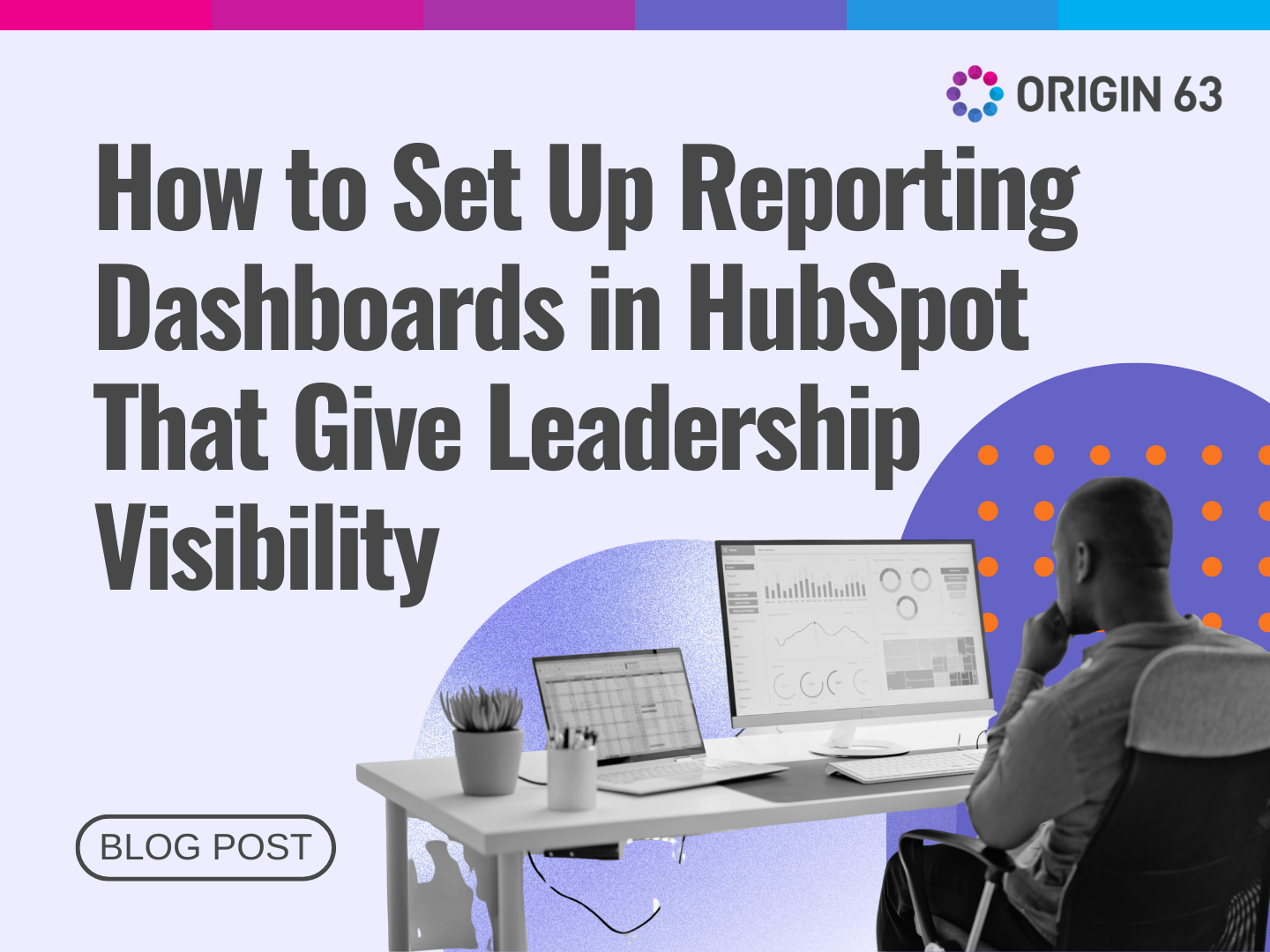

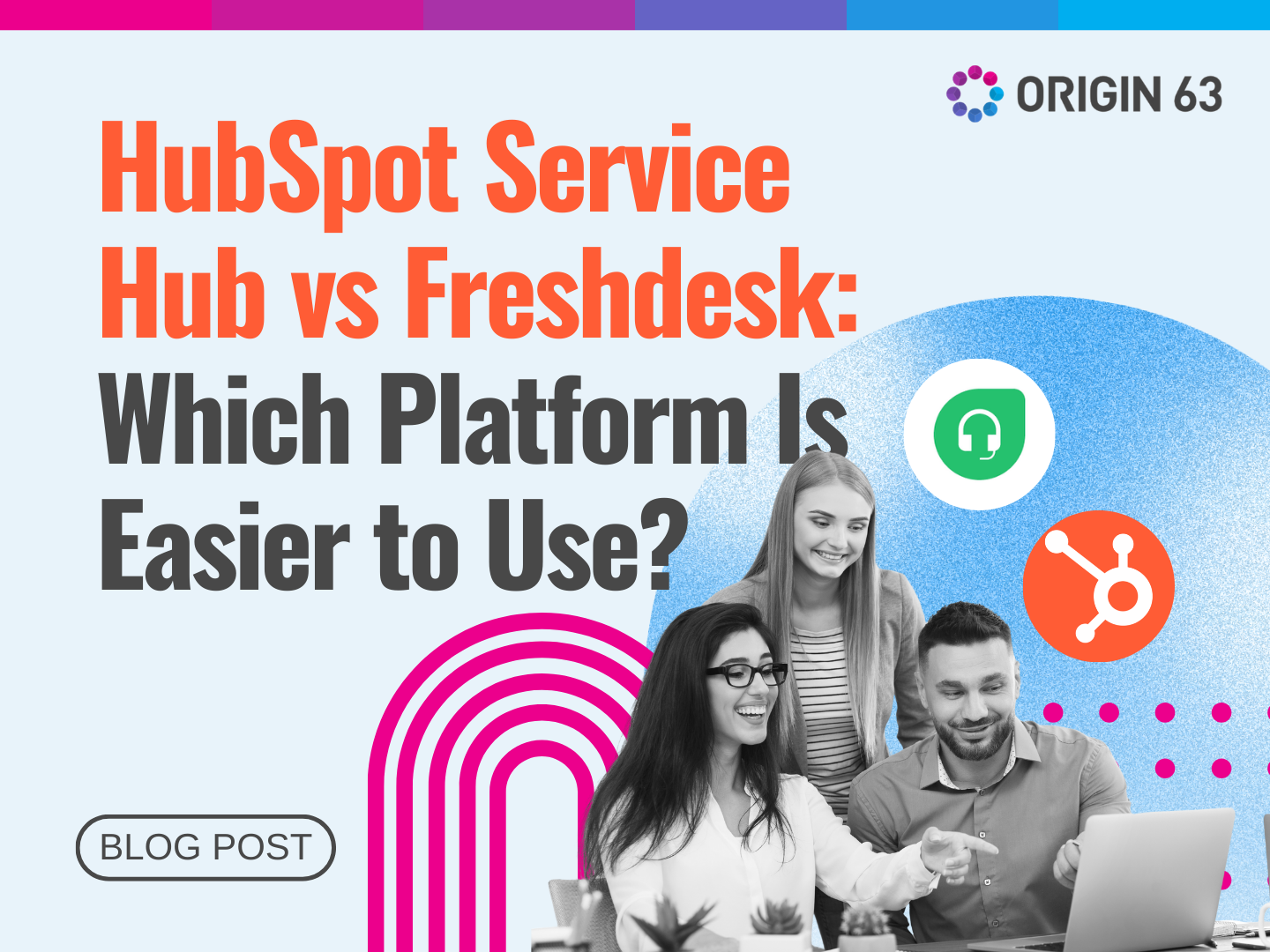






.png?width=90&height=90&name=Arrows%20Partner%20Badge-test%20(1).png)

