No matter your industry, we share a common purpose - serving people. Our customers determine the value we provide, so meeting their expectations is key to our success.
Topping their list of expectations is personalization - customers want to feel known and valued. However, delivering personalized experiences becomes challenging as your business grows. How can you scale while still making each customer feel special?
Have a closer look at how HubSpot Service Hub's capabilities can help your business wow customers with personalized, seamless experiences - at any scale. When customers feel truly seen and heard, they reward you with lifelong loyalty.
What Is HubSpot CRM?
HubSpot Service Hub is a cloud-based software for customer service teams. It integrates directly with their CRM to unify all customer information and interactions in one place.
It has everything you need — an omnichannel ticketing system, knowledge base, and advanced automation to streamline request management.
Agents can also access complete customer profiles and history to deliver personalized, informed support across email, chat, social media, and phone.
Why Choose HubSpot Service Hub for CRM Technology?
When researching CRM solutions for your service team, HubSpot Service Hub stands out as a top choice for several reasons:
Integrated Systems
Service Hub integrates with HubSpot's complete CRM platform. It gives you a unified view of every customer interaction across marketing, sales, and service. With this connected data, you can identify opportunities to strengthen customer relationships and personalize experiences.
Enhanced Productivity
It boosts team productivity through process automation, streamlined ticketing, self-service options, and personalized communication channels. By eliminating repetitive manual work, your agents can focus on delivering fantastic service.
Authentic Engagement
Service Hub provides omnichannel support and intuitive tools to keep customers engaged. Agents can maintain helpful, human-centered conversations through email, chat, social media, or phone. It fosters loyal, satisfied customers.
A Deep Dive into HubSpot Service Hub’s Capabilities
Service Hub has features to support exceptional customer service. Let's look at some of the top capabilities enabling teams to deliver efficiently:
Ticketing System for Organizing Issues
The ticketing system efficiently organizes all those customer requests coming in. It lets agents prioritize based on service agreements (SLAs), collaborate with teammates, and assign tickets based on skills. This system keeps everything moving efficiently.
A few benefits of HubSpot's ticketing:
- One dashboard shows the status of every ticket, where it is in the queue, and how long it will take to resolve. This visibility ensures that nothing gets lost.
- You can sync tickets with the customer's profile in the CRM so agents have their whole history. This context helps provide personalized service.
- Metrics like response times and volume give managers insight into coaching agents and planning staffing. They can also relay common problems to product teams for improvements.
- With all activity logged and organized in one platform, it's easy to see where customers struggle. Agents can then respond with more empathy and care.
Knowledge Base for Self-Service
The searchable knowledge base allows customers to quickly find answers to common questions, reducing the volume of repetitive inquiries. HubSpot lets you take common queries in Tickets and turn them into self-help articles.
Here are other benefits of a knowledge base:
- Build a searchable database of articles covering frequently asked questions, how-tos, troubleshooting, and more.
- Organize knowledge base articles into logical categories and subcategories for easy browsing.
- Optimize articles for SEO with keywords so customers can find the information they need.
For reps, the knowledge base is also an invaluable internal resource. They can easily reference articles when responding to customers.
Plus, built-in usage reporting lets companies track knowledge base performance. You’ll see opportunities to fill content gaps, optimize search and navigation, and expand self-service content over time.
Unified Customer Database
Complete customer profiles consolidate data from interactions across all departments and channels.
For example, the database includes emails from marketing campaigns, sales call notes, support tickets, etc. Agents instantly access the whole story.
Then, they can deliver personalized, context-aware experiences. They know the customer's previous issues, communications, purchase history, and preferences.
The unified database also prevents frustrating scenarios where customers must repeat information to different agents. Now, the context is visible across the organization.
Omnichannel Support
Customers now expect seamless support across their preferred channels — email, live chat, social media, voice, and more. HubSpot’s CRM empowers omnichannel engagement with shared inboxes to centralize diverse communications.
For example, the Conversations tool consolidates emails, live chat, forms, WhatsApp, Facebook messaging, and more into unified or segmented inboxes.
So, even if your marketing team is mainly in charge of social media accounts, your service reps can access social media inboxes to answer customer queries there. It’s more efficient than switching apps or letting your marketing team answer customer support questions.
Workflow Automation for Efficiency
Automation routes tickets to agents and triggers actions like sending confirmations to customers.
One example of a workflow is automatically creating a ticket in the system when someone reaches out through social media or email.
With HubSpot, everything’s linked — from inboxes to other sales and marketing tools. Leads seamlessly pass from marketing to sales nurturing. Service tickets automatically connect to existing contact records. Data is synced and cleaned up across teams.
Powerful Reporting and Analytics
Dashboards provide real-time insights into team performance, ticket resolution, and customer satisfaction. It enables ongoing optimization.
Service Hub’s reporting dashboard lets you monitor ticket origins, response times, ticket statuses, knowledge base performance, and customer feedback metrics.
Using these insights, you can make data-driven decisions, optimize support processes, and continuously enhance customer service operations.
Getting Started with Service Hub
Implementing Service Hub takes planning and preparation to maximize value. Here are steps for getting it up and running:
1. Import Your data
First, import your existing data to HubSpot so you don’t have to start from scratch. You can bring your current knowledge base articles, customer data, and previous tickets.
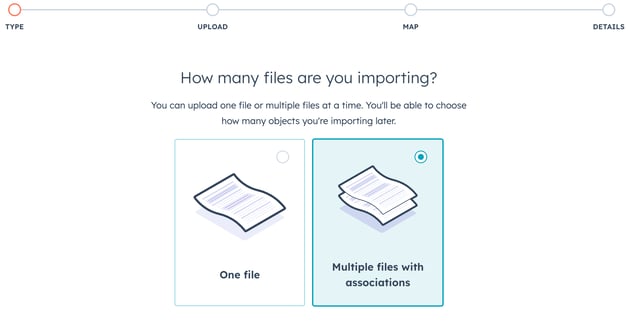
HubSpot lets you:
- Consolidate all your business data in one place — contacts, companies, deals, tickets, etc.
- Easily map data fields from your current platform or spreadsheet into HubSpot properties.
- Take immediate action on imported data to drive growth. Enrich contacts with AI, create workflows, segment for outreach, and more.
- Avoid tedious data re-entry and messy spreadsheets. Your data seamlessly transfers over and remains organized.
You can quickly get your existing data up and running with minimal disruption to your business operations, allowing your team to focus on service excellence from day one.
2. Structure Teams and Permissions
Next, organize agents into teams based on function, product support, or tier level. Set permissions to control what agents can access.
For example, you can:
- Create main teams for departments like Support, Sales, etc. Nest them in hierarchies if desired.
- Add individual users to teams and assign permissions for what they can access.
- Set up team-specific record views and reporting.
- Monitor team performance with built-in reporting. Identify successes and areas for improvement.
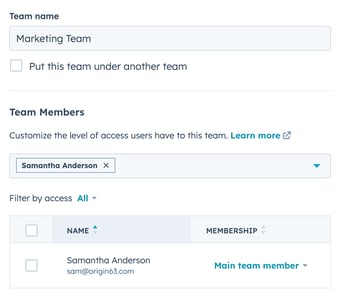
3. Set Up Workflows
Once your team and permissions are ready, it’s time to optimize processes with workflows. Create automation rules to route tickets, send confirmations, escalate based on SLAs, and more. You can start from scratch or use a workflow template.
Here's an overview of when you start from scratch:
- In the workflow editor, click Set up triggers. Learn more about setting enrollment triggers in workflows.
- In the left panel, select When an event occurs or When filter criteria is met.
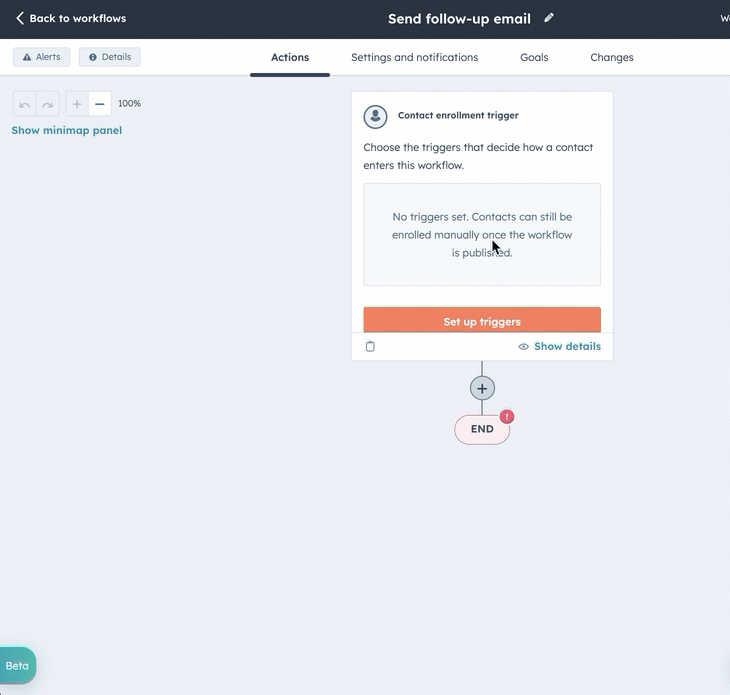
- Set enrollment criteria so objects that meet the rules automatically enter the workflow. For example, new contacts signed up in the last 24 hours.
- Actions are taken on the enrolled objects or associated records. For example, send the new contact a welcome email or update their company record with their signup date.
- Workflows run in the background on a schedule or are triggered by events like object property changes.
- Monitor workflow performance with built-in reporting on the number of enrollments, successful executions, failures, etc.
- Adjust criteria, actions, triggers, and schedules as needed to optimize performance.
Pro tip: Start with automating repetitive, high-volume tasks that drain productivity. Workflows save time on manual data entry, follow-ups, notifications, and record updates across marketing, sales and service.
4. Integrate Other Systems
Connect platforms such as Zendesk, Shopify, etc., using HubSpot’s powerful data sync. You can connect your CRM with other business apps and keep information in sync.
For example, you can install the Shopify integration from HubSpot's marketplace and connect your Shopify store in just a few clicks.
Select two-way syncing to automatically share contacts, products, orders, and other relevant data between Shopify and HubSpot.
So, when a customer places an order in Shopify, their contact record in HubSpot will automatically update with the order details. And if a support agent updates the customer's profile in HubSpot, that gets synced back to Shopify.
Other key benefits:
- Unified data gives agents a complete customer view in Service Hub.
- Eliminates manually duplicating data between systems.
- Provides access to critical data directly within HubSpot CRM.
- Saves significant time spent on exports, mapping, and uploads.
5. Train Your Team
The best tool won’t be effective if your team doesn’t know how to use it. So, don’t underestimate the importance of training your team. Be thorough — cover the purpose of Service Hub, where to find features, handle tickets, and access knowledge base articles.
Explain the platform’s purpose and how it will improve efficiency and customer service. Doing this provides context on why it's worthwhile to learn, and it also drives adoption.
Allow time for questions, and don't assume familiarity. Thorough training empowers your team to leverage Service Hub to transform customer service fully.
Service Hub: Your CRM Powerhouse
Providing fantastic customer service is essential for any company looking to stand out. However, scaling support across growing teams and channels presents challenges. Service Hub provides the complete CRM solution to overcome these hurdles.
With robust ticketing, omnichannel options, automation, and integrated data, Service Hub gives agents the tools to deliver personalized, efficient service. Customers benefit from swift resolution and a connected experience.
Ultimately, exceptional service pays off in higher satisfaction, loyalty, referrals, and business growth. Service Hub paves the way for truly customer-centric service experiences.
Start Delivering Stellar Service with HubSpot and Origin 63
Ready to take your service to the next level? The customer service experts at Origin 63 can help you master Service Hub and transform how you support customers.
Our dedicated teams will handle your CRM implementation and customization to maximize value for your business. We take care of set-up, data migration, integration, training, and ongoing optimization so you can focus on customers.
Don't settle for mediocre support experiences. Partner with Origin 63 and HubSpot Service Hub to stand out from the competition and create loyal customers.
Get in touch today to discuss how Service Hub will transform your service organization. It's time to make every interaction count.

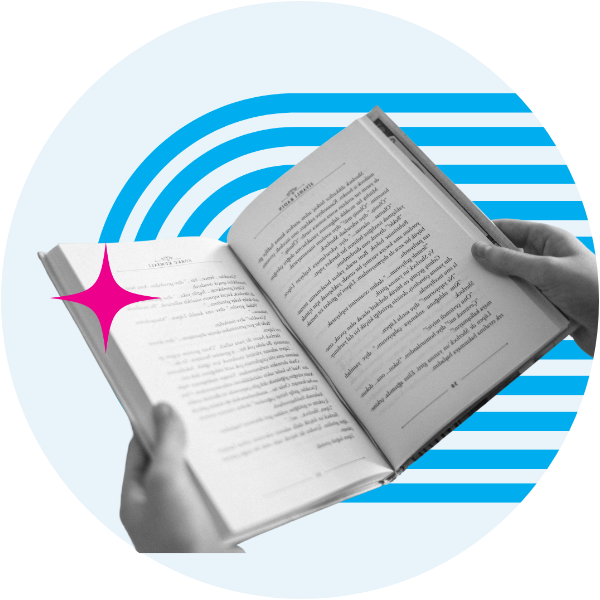











.png?width=90&height=90&name=Arrows%20Partner%20Badge-test%20(1).png)

