If you're part of a service team, you've probably used ticketing tools like Zendesk before. Well, HubSpot recently released something similar called Help Desk, a new beta feature in Service Hub.
When you first look at the Help Desk, you'll notice it has an inbox-style layout similar to other service management platforms. However, HubSpot connected it directly to its powerful CRM, giving your team more context and automation capabilities.
We'll explore this tool in depth for those curious about how it compares to similar service management platforms. That way, you can decide if Help Desk is the right fit for your needs. If you're already using it, we'll show you how to make the most of this robust tool.
Overview of the HubSpot Help Desk

HubSpot's new Help Desk feature is currently in beta, but it's already generating a lot of excitement among service teams. This latest addition to HubSpot Service Hub promises to provide a familiar interface with some upgrades:
Accessing the Help Desk in Service Hub
For teams already using HubSpot, the seamless integration of Help Desk within Service Hub makes it easy to get started. There’s no need to toggle between different platforms—you can access all your service tools right from the Service section of your HubSpot account.
This centralized approach helps your team stay organized and efficient, without having to learn a completely new ticketing system.
It’s Like Zendesk—But Better
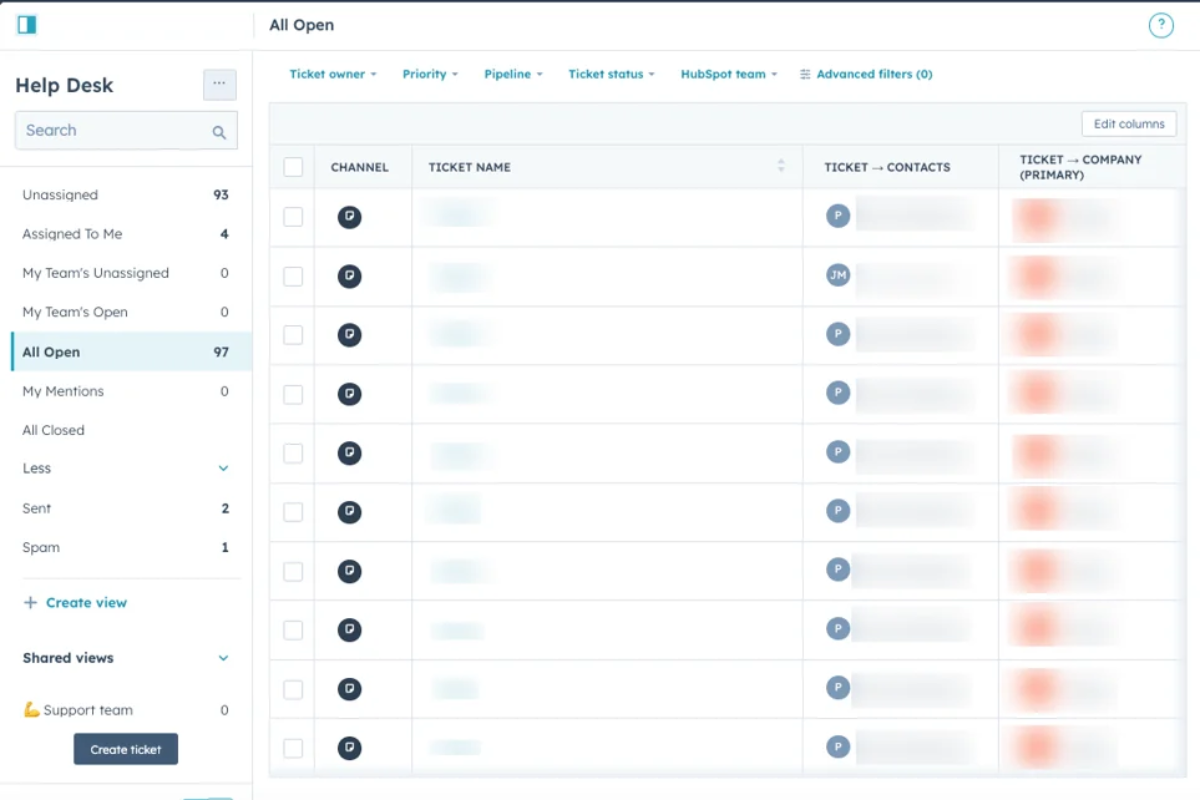
If your service team is accustomed to using tools like Zendesk, the familiar inbox-style layout of HubSpot's Help Desk will feel like a comfortable transition.
This familiarity can help your team onboard to the new system quickly, without a steep learning curve. The similar interface means your agents can maintain their existing workflows and productivity.
However, Help Desk shines in its seamless integration with the rest of the HubSpot platform. Unlike standalone tools like Zendesk, which can feel disconnected from your other customer data, Help Desk pulls information from HubSpot's centralized CRM.
This gives your agents a complete view of each customer, with access to their contact details, past interactions, and other relevant context—all without switching between different systems.
Your agents will have the information they need at their fingertips, allowing them to provide more personalized and efficient support.
Filtering Tickets for Precision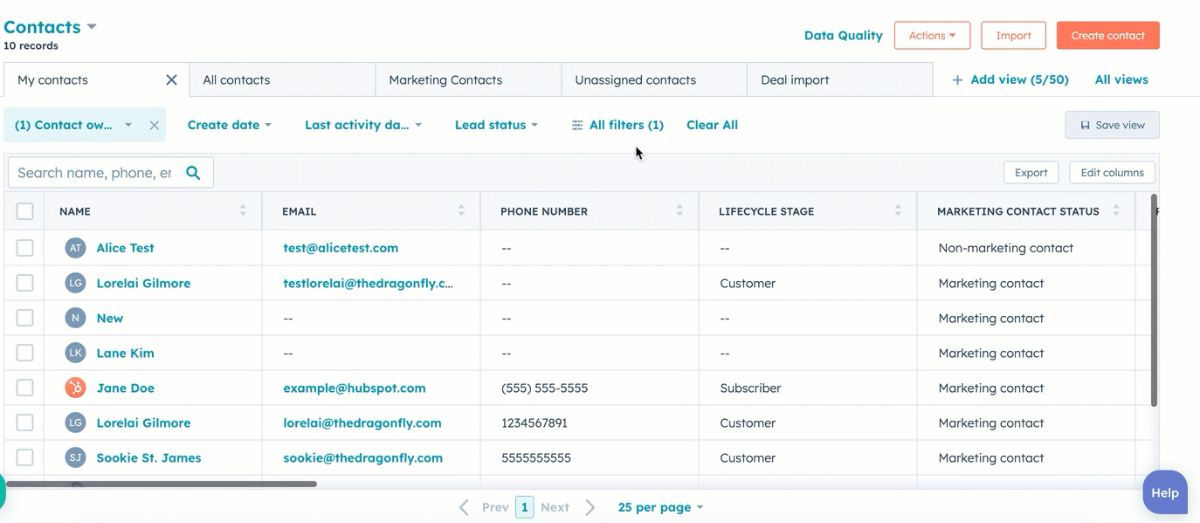
One of the standout features of Help Desk is the advanced ticket filtering capabilities. Rather than sorting through a jumbled inbox, you can easily focus on the specific tickets that need your team's attention.
Whether that's unassigned tickets, your team's open items, or custom views you've created, the filtering options give you granular control over your workload.
Let's say your support team handles inquiries for both technical and non-technical products. You could set up separate custom views to manage those ticket types independently, ensuring nothing slips through the cracks.
Or, if you have a dedicated VIP support team, you could filter to see only their assigned tickets for faster response times.
The flexibility of these filtering tools lets your service agents be more productive and provides better visibility into your team's operations.
Help Desk Views
HubSpot Help Desk lets you choose from either default views that filter tickets based on criteria like assignee and status, or create custom views tailored to your team and workflow:
Default Views
- Unassigned: Tickets that have not been assigned to an agent
- Assigned to me: Tickets currently assigned to the logged-in agent
- My Team's Unassigned: Tickets assigned to the agent's team that are currently unassigned
- My Team's Open: All open tickets assigned to the agent's team
- All open: All tickets with an "Open" status
- My Mentions: Tickets where the agent has been mentioned
- All closed: All tickets with a "Closed" status
- Sent: Tickets that have an associated email conversation
- Spam: Tickets marked as spam by a user in your account
Custom Views
- Public: Views created and visible to all teams
- Team-shared: Views created and visible only to the agent's main team
- Private: Views created and visible only to the individual agent
Ticket & Conversation View
When managing customer service requests, you should have a clear and organized view of both the ticket details and the ongoing conversation. Help Desk provides a unified interface that brings together all the information your team needs:
Unified Interface for Tickets and Conversations
With the Help Desk, you don't have to toggle back and forth between different screens to access the ticket details and the conversation history.
Instead, when you click on a specific ticket, the conversation is displayed right in the center of the interface, allowing your agents to review the context and respond to the customer.
This consolidated view can save your team valuable time and prevent them from getting bogged down in administrative tasks. Rather than hunting through multiple systems, they can focus on providing efficient and personalized support.
Dive into Ticket Details
However, the benefits of the Help Desk's unified interface go beyond just the conversation view. On the right-hand side of the screen, you'll find additional information pulled from the centralized HubSpot CRM.
This includes details about the contact associated with the ticket, their company information, any past tickets or open issues, and relevant attachments.
Giving your agents this contextual data lets them better understand the customer's situation and history, and deliver a more tailored resolution.
Imagine a customer reaching out about a product issue. Your agent can instantly see the customer's purchase history, any previous support requests, and even notes from the sales team. They can quickly grasp the full context and offer a more personalized solution.
How Help Desk’s Tickets & Conversations Compare to Zendesk
While tools like Zendesk offer similar ticket and conversation-tracking capabilities, the integration with HubSpot's CRM sets Help Desk apart. How?
First, it’s streamlined. Rather than toggling between separate systems or exporting data to piece together the full customer picture, your agents can access all the relevant information directly within the Help Desk interface.
This not only saves time but also reduces the risk of important details falling through the cracks. Your team can stay focused on resolving the customer's issue rather than spending valuable time hunting for information.
CRM Integration and Ticket Management

Another advantage of Help Desk is its tight integration with the platform's CRM. This integration gives you features and data to elevate your service team's efficiency and effectiveness.
Information Unveiled: Categories, Descriptions, & Customizable Properties
When you investigate a specific ticket within the Help Desk interface, you'll find plenty of detailed information. This includes the ticket category, description, and a variety of customizable properties that your team can adjust to your specific needs.
This level of detailed ticket data can help your agents quickly understand the nature of the issue and access the information they need to resolve it.
Comprehensive View: Contact and Company Records & Past Tickets
However, the Help Desk's true edge is its CRM integration. Within the tool, you'll find a comprehensive view of the contact and company records associated with the ticket, as well as any past tickets or open issues, and relevant attachments.
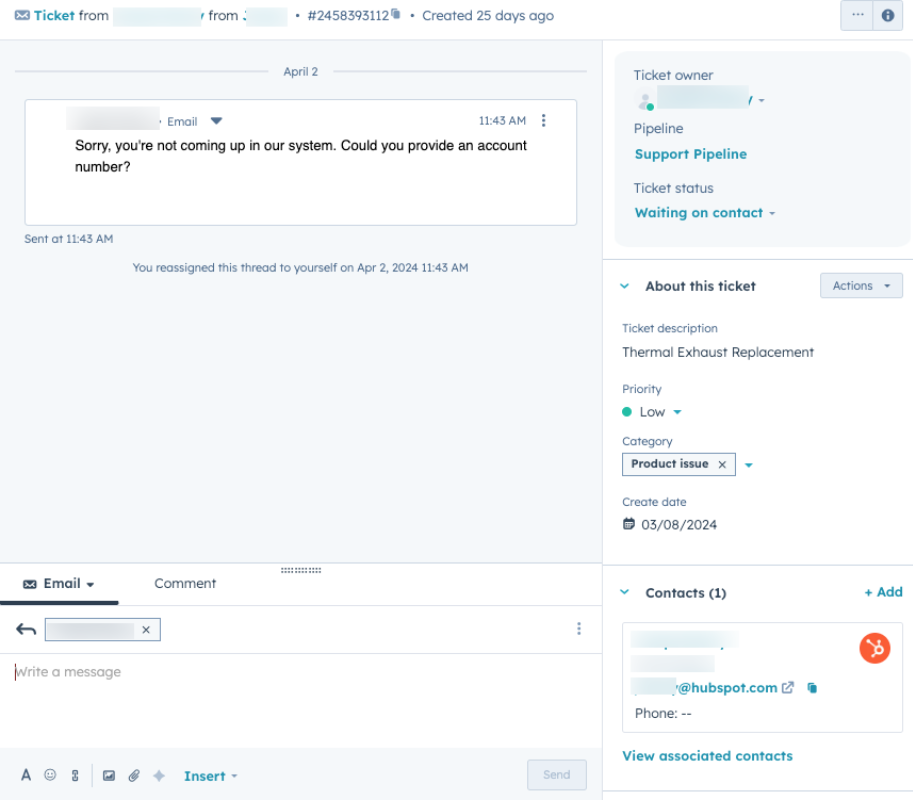
Your agents can quickly reference the customer's history, understand their pain points, and access any necessary files or documentation without leaving the Help Desk interface.
For example, a customer contacts you about a recent purchase. Your agent can instantly see their order history, any previous support interactions, and even notes from the sales team.
They can then empathize with the customer's situation and offer a tailored solution rather than treating the inquiry as a one-off event.
Automation Options for Ticket Status
Help Desk also streamlines the ticket management process through automation. Your agents can update the ticket status directly from the conversation view, and Help Desk's automation capabilities can even handle these updates automatically, based on your predefined workflows.
This means your team can focus on resolving the customer's issue without getting bogged down in manual ticket status updates. It's a small but impactful feature that enhances overall efficiency.
Customizable Ticket Statuses
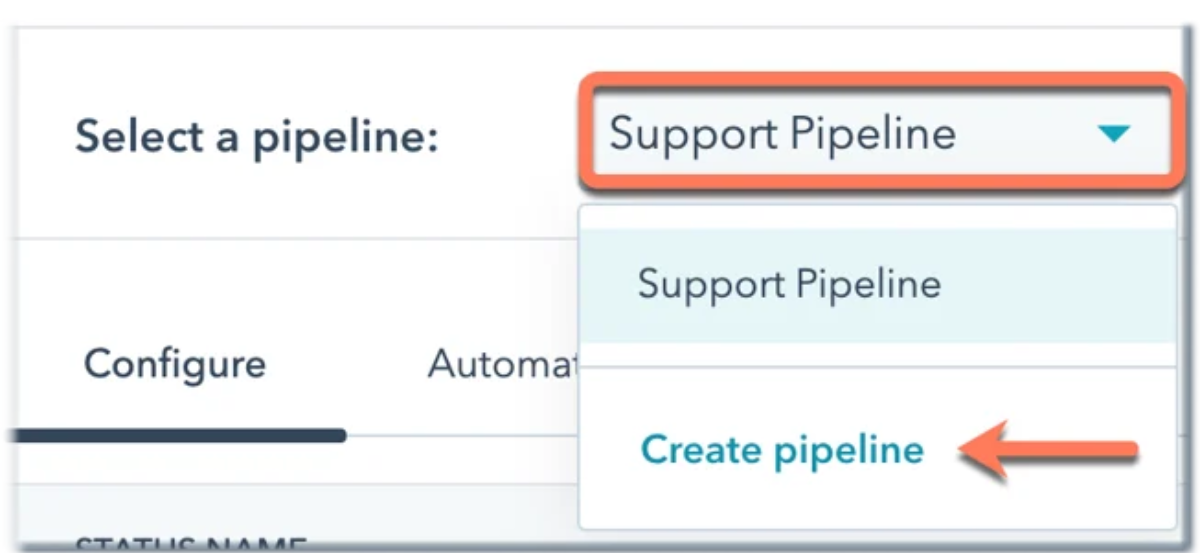
Speaking of ticket statuses, the Help Desk offers a high degree of customization in this area. Rather than being limited to a one-size-fits-all approach, you can define your unique ticket status pipelines to align with your team's specific processes and workflows.
This flexibility is particularly valuable for organizations with complex service operations or multiple teams handling different types of inquiries.
You can create tailored ticket statuses and pipelines for each area, ensuring that your agents have the right tools to manage your customers' unique needs.
Channel Integration and Ticket Creation
A well-designed service management solution should make it easy for customers to reach out through their preferred communication channels. HubSpot's Help Desk delivers on this front, offering a range of ticket creation options.
Multiple Ticket Creation Methods
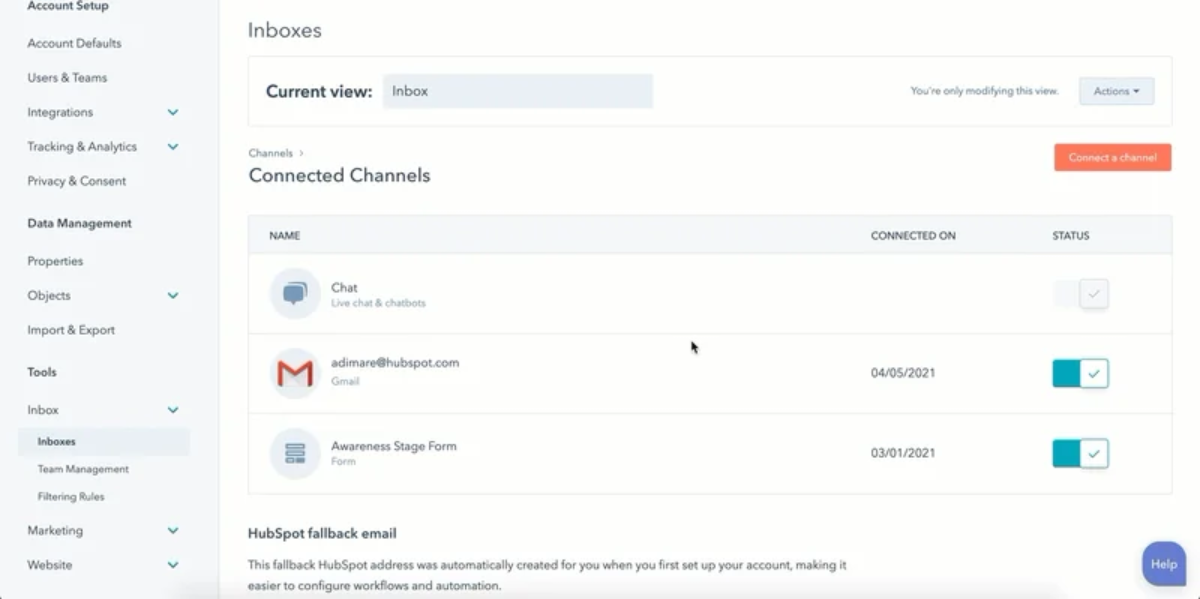
The Help Desk supports various channels, including forms, chat, phone, email, WhatsApp, and Facebook Messenger. This way, your customers can connect with your team through the medium that's most convenient for them.
For example, if a customer needs to file a complex technical issue, they may prefer to use a detailed web form.
Alternatively, if they have a quick question, they might reach out via chat or even send a message through a popular messaging app. Help Desk caters to the diverse preferences and needs of your customer base.
Plus, all of these incoming tickets are funneled directly into the Help Desk interface, giving your agents a centralized view of support requests regardless of their original source.
This eliminates the need to toggle between different systems or worry about siloed information, streamlining your team's workflow.
The Takeaway
HubSpot's new Help Desk feature represents a significant step forward in service management. It blends the familiar functionality of tools like Zendesk with HubSpot's integrated CRM.
Providing a consolidated inbox-style interface, advanced ticket filtering, and deep CRM integrations, Help Desk empowers service teams to work more efficiently and deliver a superior customer experience.
For organizations already invested in the HubSpot ecosystem, Help Desk offers a seamless solution that builds upon the platform's strengths.
For those considering a shift from standalone service tools, Help Desk presents a compelling alternative that can streamline operations, improve data visibility, and ultimately drive better outcomes for your team and your customers.
Experience Service Hub and Help Desk with Origin63
As a HubSpot Service Hub expert, the team at Origin63 can help you experience the full potential of HubSpot's new Help Desk feature.
Whether you're looking to streamline your service operations, improve customer satisfaction, or enhance your team's productivity, we have the expertise to guide you every step of the way.
Contact us today to schedule a consultation and see how HubSpot Service Hub can transform your business.













.png?width=90&height=90&name=Arrows%20Partner%20Badge-test%20(1).png)

