When it comes to managing sensitive information, especially for healthcare providers and others who deal with health-related data, security and compliance are top priorities.
For businesses that need to handle protected health information (PHI), HubSpot CRM has built-in features to help keep that data secure and compliant with regulations like HIPAA.
In this guide, we’ll walk you through how HubSpot helps protect sensitive data and how you can store it safely while meeting HIPAA requirements.
What is HIPAA Compliance and How Does It Work in HubSpot?

HIPAA (Health Insurance Portability and Accountability Act) is a U.S. law that protects the privacy and security of health information.
Businesses that deal with healthcare data, like doctors' offices or insurance companies, must follow HIPAA’s strict rules about how they store, access, and share sensitive health data.
HubSpot makes it easier for companies to stay HIPAA-compliant by providing tools and settings that help protect sensitive data, such as medical and health information. It gives you the option to store this data securely within the CRM while ensuring only the right people can access it.
Why Data Security Matters
When dealing with sensitive information, particularly in industries like healthcare, data security is non-negotiable. Personal data, health records, and financial details must be protected from unauthorized access and breaches.
64% of consumers say they trust a company more with their data if it provides a clear explanation of its privacy policies and security measures.
A data breach can harm individuals and damage a business’s reputation. Regulatory frameworks like HIPAA help ensure sensitive data is handled with care.
Compliance with these regulations isn’t just a legal requirement—it’s a best practice that helps businesses build trust with customers by demonstrating their commitment to data privacy and security.
HubSpot assists businesses in meeting these requirements by offering tools and features that ensure sensitive data is stored and managed securely, making compliance simpler.
Data Storage Capabilities in HubSpot
HubSpot offers businesses a secure and flexible platform for storing sensitive information. You can safely handle personal data, health records, or information subject to privacy laws. Let’s explore the different data storage capabilities available within HubSpot:
HubSpot Can Store Different Types of Sensitive Information
HubSpot is designed to safely store a wide range of sensitive data, including Personal Identification Information (PII), Protected Health Information (PHI), and data governed by GDPR.
In 2022, over 422 million records were exposed in data breaches, proving why it’s so important to store sensitive information securely.
This includes sensitive details like names, contact information, medical records, appointment histories, and insurance information. HubSpot makes it easy for businesses in sectors like healthcare to manage and store this data with confidence.
Flexibility to Meet Compliance Needs

One of the standout features of HubSpot is its ability to accommodate a variety of regulatory needs. The platform helps businesses meet compliance standards for laws such as HIPAA (for healthcare data) and GDPR (for privacy protection in the EU).
Companies that follow privacy rules like GDPR tend to face lower costs from data breaches. About 37% of GDPR-compliant companies reported losses over $500,000 last year, compared to 64% of companies still a year or more away from compliance.
No matter what kind of sensitive information you’re dealing with, HubSpot allows you to store it in a way that ensures adherence to these important regulations. Whether it’s health data, personal information, or financial records, HubSpot’s flexibility supports your compliance needs.
Secure and Compliant Storage
Security is a top priority for HubSpot when handling sensitive data. All information is automatically encrypted both at rest and in transit to ensure that it remains protected from unauthorized access.
To enhance security further, HubSpot allows Super Admins to designate specific data properties as Sensitive Data.
This feature adds an additional layer of encryption and allows admins to restrict access, ensuring that only authorized users can view or modify sensitive information. This helps businesses stay compliant with HIPAA while safeguarding valuable customer data.
Data Protection Measures in HubSpot
HubSpot understands how important it is to keep sensitive data safe, especially when you’re dealing with things like personal information or health data.
They’ve put several layers of protection in place to make sure that your data is always secure and that only the right people have access to it. Here are the measures they have in place:
1. Extra Layer of Encryption
Encryption is like locking up your sensitive data in a safe. HubSpot adds an extra layer of encryption to sensitive data properties to ensure they stay protected.
This means that your data is encrypted not only when it’s being sent across the internet but also when it’s stored inside HubSpot’s system.
For example, let’s say you’re storing medical records or customer financial data. If someone tries to access this data without permission, they wouldn’t be able to read it because it’s locked behind this extra encryption layer.
Think of it as having a backup lock on a vault—only authorized users can unlock it.
2. Clear Access Controls

HubSpot lets you decide who can see and edit sensitive data with granular access controls. This is important because not everyone in your organization can access the same data.
You can set it up so that only specific people—maybe the ones working directly with patient records or financial information—can view or update sensitive details.
Let’s say you have a healthcare team working with Protected Health Information (PHI). You can set it up so that only the people on that team can view health-related data, while other employees in your company, like marketing or HR, would not have access to it.
This ensures that sensitive data stays in the hands of the right people, reducing the risk of unauthorized access.
3. Safe, Restricted Storage
HubSpot stores sensitive data in isolated, secure environments. This means that HubSpot keeps your sensitive data separate from other types, ensuring that only the right people or systems can access it.
These environments are restricted and designed specifically for storing and processing sensitive information.
If you’re working with sensitive health records or financial data, HubSpot doesn’t just dump everything in one place.
Instead, they create isolated spaces for this data, so it’s less likely that it could be accessed by someone who shouldn’t see it. It’s like having a special room in a building that only authorized people can enter, while the rest is off-limits.
Storing Sensitive Data in HubSpot
HubSpot makes it easy to store sensitive data securely and in a way that meets essential compliance requirements like HIPAA. Let’s walk through how you can store sensitive data in HubSpot while keeping it safe and following the rules.
1. Turn on Sensitive Data Settings

Before you can start storing sensitive data, you’ll first need to turn on the Sensitive Data setting in HubSpot. This is something only Super Admin users can do. Once you activate this setting, it’s permanent—you won’t be able to turn it off.
So, before you make that choice, it’s important to ensure you need to store sensitive data in HubSpot.
2. Choosing What Data to Store

Once the Sensitive Data setting is on, you should decide precisely what type of sensitive data you want to store.
For example, if you plan to store health-related data (like medical records), you’ll need to select two important options: Health/Medical Data and We are a HIPAA-covered entity or business associate.
This ensures HubSpot understands your business needs and applies the right agreements to help you comply with HIPAA regulations.
3. Creating Sensitive Data Properties
Now that your settings are in place, you can create custom properties for storing sensitive data. Let’s say you need to store a contact’s medical history or insurance information—you can create specific properties for those details.
When you mark a property as sensitive, HubSpot adds an extra layer of security to protect that data. This includes encryption both when the data is stored and when it’s being transferred, making sure that it’s always protected, no matter what.
4. Managing Who Can Access Sensitive Data
One of the most important parts of storing sensitive data is controlling who can access it. HubSpot gives you control over this with field-level permissions. As a Super Admin, you can decide who can view or edit the sensitive data.
For example, you might want only your healthcare team to have access to medical records, while other team members cannot. You can also track who has accessed or edited the data by checking HubSpot’s audit log, which keeps a record of all user activity related to sensitive data.
5. Encrypting Your Sensitive Data
HubSpot automatically encrypts all sensitive data, both when it’s stored and when it’s being sent over the internet. This is crucial because encryption ensures that even if someone tries to get unauthorized access to the data, they won’t be able to read or use it.
For extra protection, HubSpot encrypts sensitive data properties with a higher level of encryption, so only people with the right permissions can view it.
6. Secure Attachments and Form Data
When you collect sensitive data through forms in HubSpot, like health information, HubSpot ensures that all the data you collect is securely encrypted as soon as it’s submitted.
This is especially important in industries like healthcare, where you should ensure that sensitive information stays protected. Plus, any files you upload—like scanned medical records—are also encrypted with that extra layer of protection, ensuring the files stay safe.
7. Integrating Securely with Third-Party Tools
If you use other tools or services alongside HubSpot, you can still keep your sensitive data secure. HubSpot allows you to integrate with other tools, but it only supports integrations that meet strict security standards for things like HIPAA compliance.
For example, HubSpot’s Snowflake Data Share integration is supported in specific regions to ensure sensitive data is handled properly and securely when shared with third-party tools.
Protecting Your Sensitive Data Starts with the Right Tools
Storing and managing sensitive data, especially in industries like healthcare, requires more than just basic security measures. It’s about understanding the tools available to you and how to use them to create a compliant, safe environment for your most valuable information.
HubSpot provides the necessary functionality to ensure that your sensitive data is secure and that your business can comply with key regulations like HIPAA and GDPR.
From encrypting data both in transit and at rest to providing granular control over who can access and modify sensitive information, HubSpot equips you with everything you need to manage data securely.
Whether you’re managing personal identification details, medical records, or any other sensitive data, knowing how to configure and handle that information within HubSpot properly can make all the difference.
Let’s Secure Your Sensitive Data Together
At Origin 63, we understand that protecting sensitive data isn’t just about meeting legal requirements—it’s about building trust with your clients and customers. Our team can help you implement HubSpot’s security features and streamline your data protection processes.
Let us assist you in navigating HubSpot’s powerful data management tools and ensure that your business remains secure and compliant.
Contact us today to get started on securing your sensitive data with the best in the business.

-Jan-02-2025-04-43-07-3835-PM.png?width=400&height=400&name=Round%20Blog%20Thumbnail%20(16)-Jan-02-2025-04-43-07-3835-PM.png)



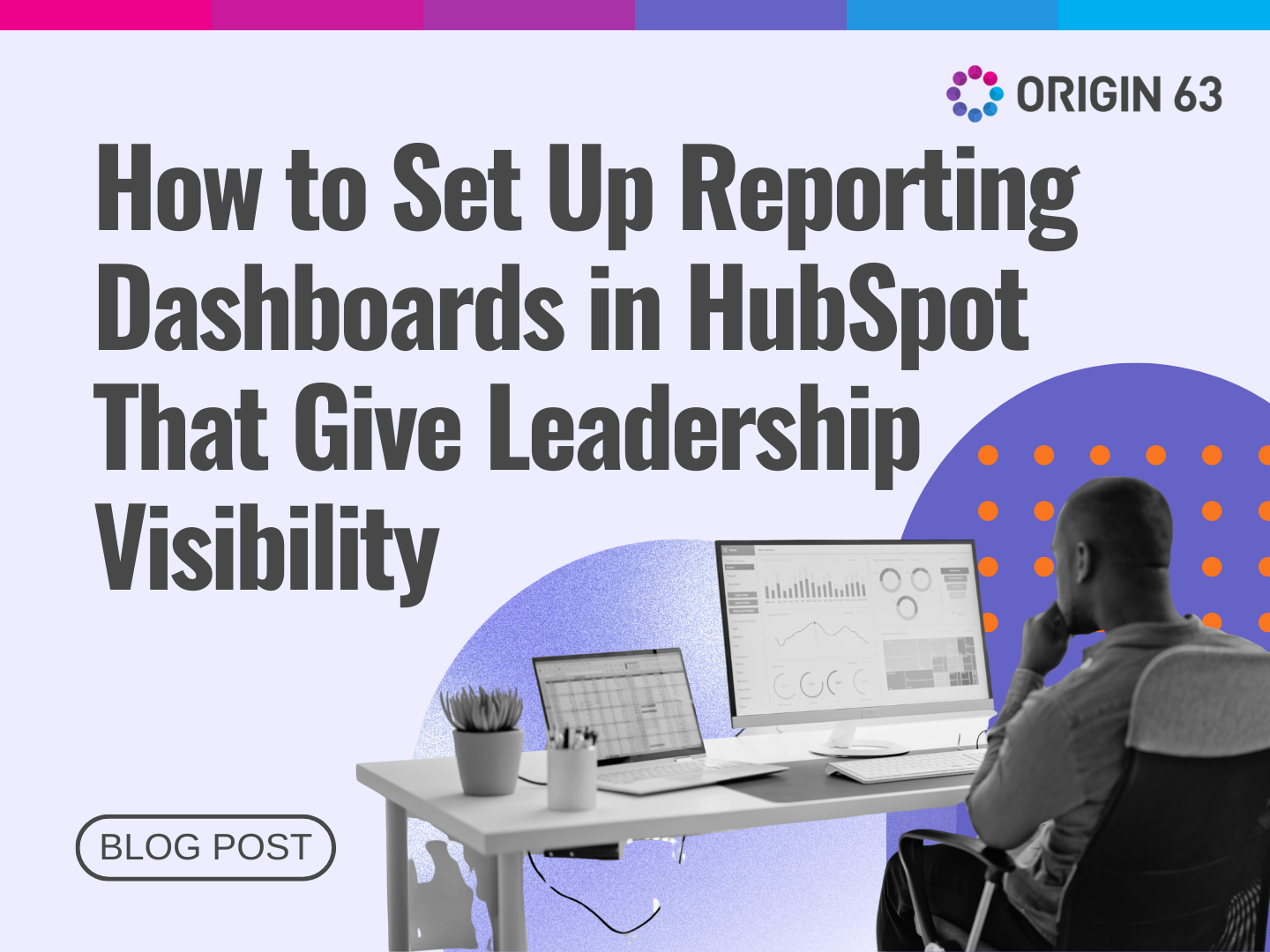

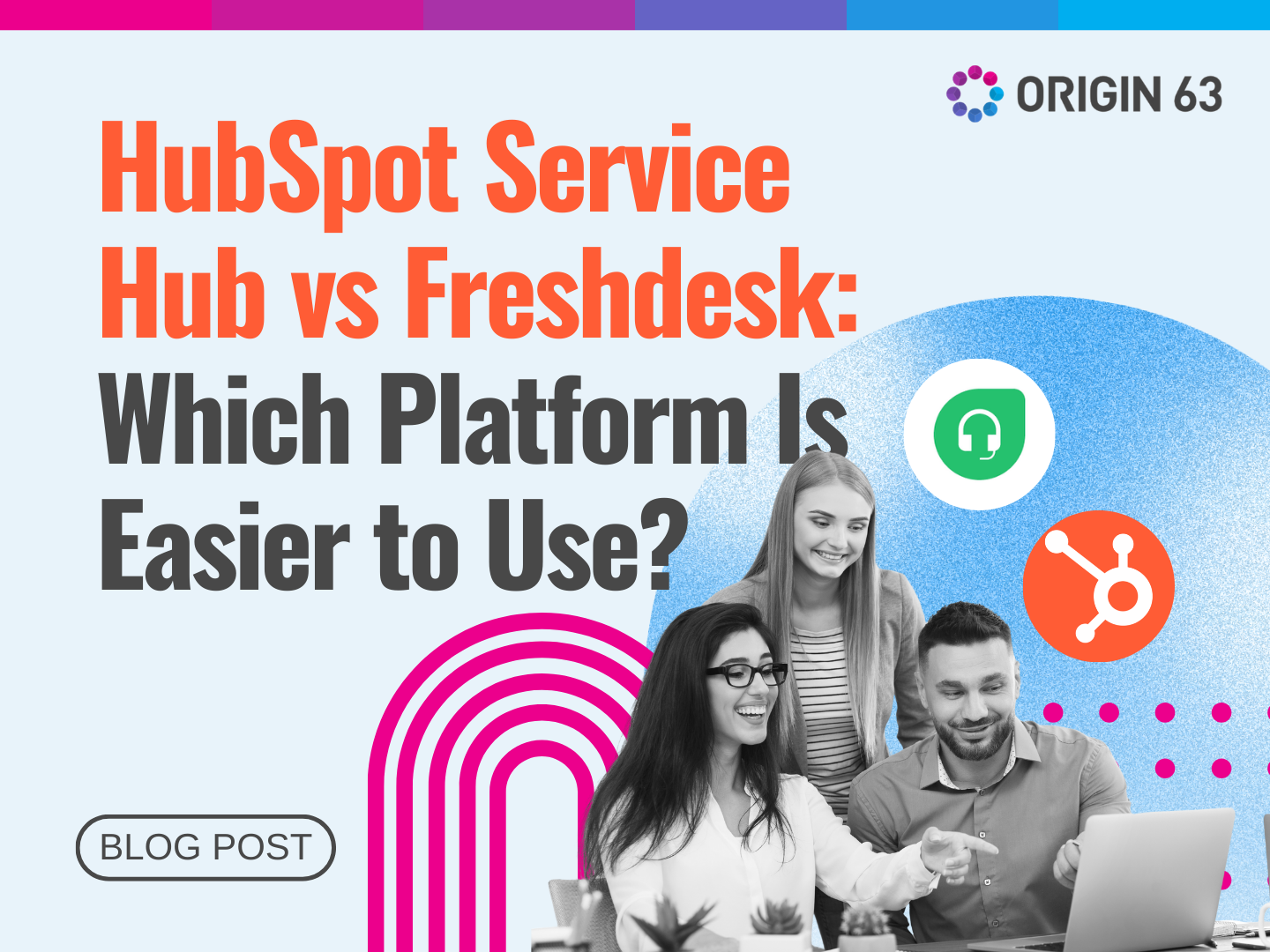






.png?width=90&height=90&name=Arrows%20Partner%20Badge-test%20(1).png)

