Many sales teams struggle with incomplete data. They find it challenging to gather all the necessary details for qualification and quoting.
HubSpot's playbook feature can help resolve these issues by streamlining your deal processes and ensuring consistent data capture.
This blog will show you how HubSpot's playbook feature can streamline your deal process, ensure consistent data capture, and empower your reps to conduct qualification calls more effectively.
What Is HubSpot’s Playbooks?

Imagine a coach whispering sales plays into your reps' ears during every deal. That's what HubSpot Playbooks does. It's a built-in tool that acts as a step-by-step guide for qualifying leads and progressing deals.
Only Sales and Service Hub Enterprise users with Playbooks permissions can create, edit, or delete playbooks.
Here’s how it works:
- Playbooks outline questions to ask on qualification calls.
This feature ensures reps gather all the necessary information to see if a lead is a good fit. Think of it like a script with prompts to uncover a prospect's budget, needs, and decision-making process.
- Reps can capture notes and update deal properties directly within the playbook.
You no longer need to switch between screens or forget details. You have a checklist that automatically updates the deal record as reps fill it out during the call.
- Playbooks keep track of all activities related to a deal.
This creates a clear picture of the sales journey and helps managers understand progress. It's like having a play-by-play log of every interaction with the lead, making it easy to identify roadblocks and opportunities.
How to Set Up HubSpot’s Playbooks
Playbooks are most effective when tailored to your unique sales process, team, brand, and offering. Follow these simple steps to start creating playbooks that fit your needs perfectly:
1. Starting with Script Writing

Think of your playbook as a conversation guide. Start by writing the questions you want reps to ask during a specific call type, like a qualification call. You can type these directly into the playbook editor.
Focus on questions that uncover a prospect's needs, budget, and decision-making process. These will help you determine if they're a good fit.
Let’s look at some examples:
- "What are your biggest challenges related to [your product/service area]?"
- "Do you have a specific budget for this challenge?"
- "Who else is involved in the decision-making process, and what's your ideal timeline for a solution?"
If you need a hand at this part of the process, here’s a helpful guide that can walk you through it.
2. Organizing Scripts with Headers for Seamless Navigation
For easy navigation, break down your script with clear headers. Think sections like "Introduction," "Discovery Questions," and "Closing."
With designated sections, reps can quickly locate the relevant questions for each call stage. Doing so prevents them from getting lost in a long script and ensures they cover essential topics in the correct order.
The clear structure also reduces the reps' cognitive load. They know exactly where they are in the conversation and what to ask next, boosting their confidence and professionalism during calls.
3. Connecting Questions, Scripts, and Answers for Efficiency
Imagine you're on a call and ask, "Are you interested in a free trial?" Wouldn't it be easier to have the answer choices ("Yes" or "No") automatically update your system instead of typing it in later?
The best part about Playbooks is that they let you connect your script questions to pre-built answers or deal property fields.
For questions with clear-cut options (like "Yes" or "No"), you can create dropdown menus. Reps choose the answer, automatically updating the relevant deal property (like "Interested in Trial").
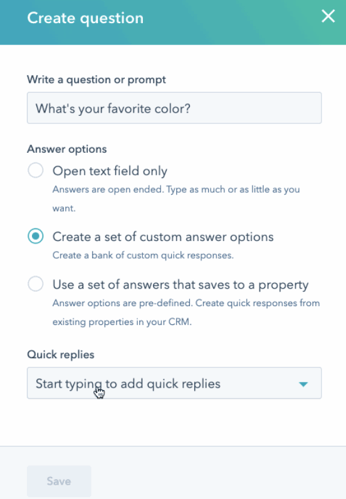
For example, you have a script question: "Has the contract been signed? Yes/No." You can link the "Yes" answer to update the "Contract Signed" deal property to True. This saves reps from manually updating fields and increases data accuracy.
Powerful Features of HubSpot’s Playbooks
HubSpot Playbooks go beyond simple scripting. They offer tools to streamline your sales process, improve deal management, and close more deals.
Here's a closer look at some functionalities that empower your sales team:
1. Capture Every Detail with Seamless Note-taking

Gone are the days of frantic post-call note-taking! Playbooks let reps capture detailed notes and context directly within the call flow.
Imagine a prospect mentioning a specific budget range during your qualification call. With playbooks, you can instantly jot down a note tied to the "Budget" deal property.
This ensures no crucial information gets lost in the shuffle, and every detail is readily available for future reference.
2. Applying Properties Dynamically for Tailored Deal Management
One game-changer with Playbooks is the ability to dynamically update deal properties based on answers reps select during calls.
Here's how it works. Let's say your playbook asks, "What's the decision-making timeline?" with answer options like "Within a month" or "3-6 months."
Linking these answers to the "Decision Timeline" deal property automatically allows the chosen answer to populate that field. This eliminates manual data entry, reduces errors, and consistently updates your deal records.
3. Referencing Information Effectively for Streamlined Sales Conversations
Playbooks become a central hub for all crucial sales information. Reps can access deal details like product fit or past interactions with the prospect directly within the playbook.
Imagine having a customer's purchase history or previous support tickets readily available during a call. This empowers reps to personalize conversations, anticipate customer needs, and close deals faster.
How Could Playbooks Benefit Your Sales Team?
HubSpot Playbooks are more than just script repositories. They're a powerful toolkit that can transform your sales team's operations.
Let’s look at specific scenarios that showcase the benefits of Playbooks:
1. Tailoring Playbooks to Unique Team Requirements
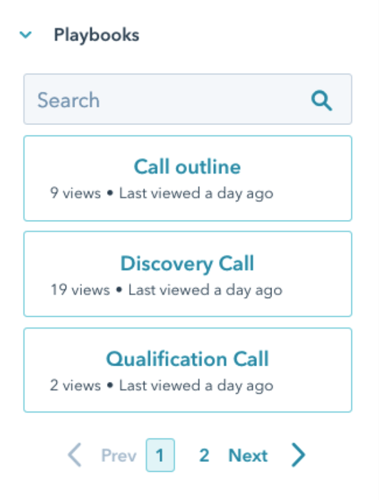
Imagine your sales process has three distinct stages: prospecting, qualification, discovery calls, and product demos. Each stage requires a different approach and level of detail.
Playbooks can be customized to address these unique needs:
- Prospecting Playbook
You can build a playbook with a concise script to grab attention and initiate conversations.
In this playbook, include clear opening hooks highlighting your value proposition and addressing common pain points in your target audience.
Then, craft compelling questions to identify prospect needs and determine initial interest.
Finally, offer a smooth transition to schedule a discovery call for further exploration.
- Discovery Call Playbook
Here, you may develop a more in-depth playbook.
You can structure questions around specific criteria that define a qualified lead for your company. This ensures consistency in how reps qualify leads and prevents gut-feeling decisions.
- Product Demo Playbook
Create a playbook to guide product demos and ensure a consistent, impactful presentation for every prospect.
Here, outline a clear demo flow that showcases the product's features addressing the prospect's specific needs.
Include talking points highlighting product differentiators and benefits, and integrate prompts for live demonstrations and interactive elements to keep the prospect engaged.
Tailoring playbooks to each stage equips your team with the tools and talking points to excel at every interaction.
2. Identifying Opportunities for Improved Data Capture and Qualification
Let’s say your sales development reps (SDRs) struggle with inconsistent prospecting calls. Some calls lack focus, while others miss qualifying questions. Playbooks can help because they’re standardized and consistent.
With Playbooks, you can:
- Embed Data Capture
Integrate questions within your playbooks that prompt reps to collect essential qualification information.
Link these questions to relevant deal properties in HubSpot. When reps select answers from a dropdown or fill in a text field, the corresponding deal record automatically updates with accurate data.
This ensures you capture information every time.
- Establish Clear Qualification Criteria
Define a set of clear qualification criteria within your playbooks. This could involve specific answers to questions or thresholds for budget range and decision-making timeline.
Ensure reps understand these criteria and consistently apply them when qualifying leads.
Empower Your Sales Team with HubSpot Playbooks
Playbooks provides a powerful solution to common sales challenges, such as incomplete data, inconsistent qualification, and a lack of structured deal processes.
With its versatile and customizable framework, Playbooks can be tailored to meet the unique needs of your sales team, whether it's improving qualification, refining demos, or ensuring consistent data capture.
If you're ready to streamline your sales workflow, enhance data accuracy, and empower your reps, consider implementing HubSpot Playbooks.
Partner with Origin 63 to Leverage HubSpot Playbooks
Are you ready to transform your sales processes and empower your team with the game-changing capabilities of HubSpot Playbooks?
Partner with Origin 63, a leading HubSpot Solutions Partner, and let our experts guide you through seamlessly implementing the HubSpot Service Hub.
We'll work closely with you to customize Playbooks to your unique business needs, ensuring consistent data capture, efficient qualification workflows, and structured deal management.
Contact Origin 63 today and take the first step towards optimizing your team's performance with HubSpot Playbooks.













.png?width=90&height=90&name=Arrows%20Partner%20Badge-test%20(1).png)

