Nobody likes filling out long forms. The more boxes you add, the more people give up before clicking “Submit.” But your team needs good data, like job titles, company names, and industries, to qualify leads and follow up correctly.
That’s where innovative tools like form shortening and data enrichment come in. These features let you ask fewer questions on your forms while still collecting complete, detailed contact records behind the scenes.
This blog will explain how these two strategies use Breeze Intelligence in HubSpot. You’ll learn how to make your forms shorter, faster, and more effective without sacrificing lead quality.
What Is Form Shortening?

Form shortening is a HubSpot feature that hides fields your system already knows. When someone starts filling out a form, they’ll only see the questions that don’t have answers yet.
It starts with just the email field. Once they type it in, HubSpot (with Breeze Intelligence) checks if it already knows their info, like job title or company name. If it does, those fields stay hidden.
This makes the form feel much shorter and easier to complete, which helps more people finish it. Using form analytic tools like this can boost conversion rates by 19%.
What Is Data Enrichment?
Data enrichment is how HubSpot fills in missing details about a lead automatically. It pulls this info from an extensive, trusted database using Breeze Intelligence.
When someone enters their business email, HubSpot checks if that contact exists in the enrichment dataset. If it does, it adds practical details like job title, industry, and company size to their profile, without needing the person to fill them in.
This means you get more complete, high-quality data from very short forms. And it works: marketers who A/B test their forms (including with enrichment) see 10% higher conversions than those who don’t.
How Breeze Intelligence Combines Both
Long forms often feel like too much. They ask for details people aren’t ready to give, or have already given elsewhere. That slows things down, creates friction, and leads to missed leads.
Breeze Intelligence fixes this by combining two smart features: form shortening and data enrichment. Together, they help you ask less, learn more, and make the whole experience feel smooth for your users, without losing the insights your team needs.
Here’s how it works:
1. It Starts with One Field
Every smart form begins with just the email field. That’s all the visitor sees at first. Once they type it in, HubSpot checks what it already knows about them using the enrichment database powered by Breeze Intelligence.
The form instantly adapts if it finds a match, then shows what’s missing. The visitors never have to repeat themselves or complete things they already know.
2. It Hides the Extra Questions

Job title? Company name? Industry? If Breeze already has that info, the form won’t show those fields. That makes the form feel shorter and faster, even though you still collect the exact details behind the scenes.
This leads to more completions because it feels easier. People are more likely to hit submit when they’re not overwhelmed.
3. It Gives You Complete, Enriched Records
Even though the visitor only fills out a few fields, your CRM still has a complete picture. Breeze Intelligence automatically enriches the contact’s profile, adding company size, location, and other details.
That means your sales and marketing team can qualify leads immediately, without needing extra steps or follow-ups just to get basic info.
How to Set It Up in HubSpot
Using Breeze Intelligence to make your forms smarter takes just a few simple steps. Once it’s in place, HubSpot will automatically collect better data and shorten your forms, so you get more leads without more effort.
Here’s how to get it working:
Step 1: Make Sure You Have Breeze Intelligence Credits
Form shortening and data enrichment both rely on Breeze Intelligence credits. These credits let HubSpot pull extra details—like job titles or company size—from a trusted enrichment dataset.
Go to your HubSpot billing settings and confirm your Breeze Intelligence credit balance.
If you don’t have credits yet, you won’t be able to use enrichment or form shortening. So start here before moving on.
Step 2: Turn On Enrichment Settings
Next, set up HubSpot to automatically enrich contact and company records. This ensures that as soon as someone enters their email, HubSpot can pull in the rest of the data behind the scenes, without asking the visitor to type it all in.
- Click the Settings icon in the top bar
- In the sidebar, go to Data Management > Data Enrichment
- Under the Settings tab, turn on:
- Automatically enrich new records
- Continuously enrich existing records
- (Optional) Automatically enrich recently engaged contacts and companies
- Automatically enrich new records
Turning on these settings gives your team more complete lead profiles with less manual effort.
Step 3: Enable Form Shortening

Now it’s time to make your forms feel shorter. This setting tells HubSpot to hide fields already filled in through enrichment, so visitors only see what’s missing.
- Still in Data Enrichment, go to the Tools tab
- Under Forms, toggle the Form Shortening switch on
This activates form shortening at the account level. It doesn’t change existing forms yet, but it sets the foundation so you can begin applying it form-by-form.
Once enabled, any form using the updated editor can hide unnecessary fields in real time. It’s a simple switch, but it dramatically affects how your forms perform.
Step 4: Apply It to Each Form
Once form shortening is turned on at the account level, you must apply it to each form. This lets you control when and where shortened forms are used, based on the form's purpose or where it lives on your site.
- Go to Marketing > Forms
- Choose a form or create a new one
- In the left panel, click the Settings icon
- Toggle on Form Shortening
That’s it! When a visitor enters their email, HubSpot will auto-check their info and shorten the rest of the form in real time.
Tips for Designing Shorter, Smarter Forms
Form shortening and data enrichment make it easier to collect quality leads, but your form still needs to be thoughtfully designed. These tips will help you decide what to ask, how to ask it, and how to keep improving based on real results.
1. Decide What You Need
Every form field should earn its place. Before you build or edit a form, ask: What does my team actually use this information for?
If it doesn’t help qualify the lead or improve follow-up, leave it out. If enrichment can fill it in, don’t ask for it.
Start with just the basics: email, maybe first name. Then add only what’s needed for that specific offer. For example:
- Newsletter sign-up: Just ask for their email.
- Demo request: Ask for job title or role (so the right rep follows up).
- Enterprise quote: Ask for company size or location if it affects pricing or support.
Think in levels: the more value you offer (like a live consult), the more you can ask. Keep early-stage forms light.
2. Use Simple, Human Language

A form should feel like a conversation, not a survey. Avoid stiff, technical wording like “Business Unit” or “Workforce Segment.” Instead, use everyday terms like:
- “What’s your job title?”
- “What does your company do?”
Also, replace vague field labels with context. Instead of just “Phone,” say “Phone (so we can reach you with pricing details).” That extra clarity builds trust.
If a question might feel too personal or confusing, that’s a signal to reword—or remove—it.
3. Test and Adjust Often
Even minor tweaks can lead to big jumps in performance. Run A/B tests with different versions of your form—shorter vs. longer, different wording, different layouts—and see what gets more completions.
Watch where people drop off. Are they stopping after the first field? Do specific questions never get answered?
36% of marketers never test their forms, so they might not know what’s pushing visitors away. Don’t leave conversions on the table. Let real user behavior guide your decisions.
Final Thoughts
Long forms don’t win leads. Smart forms do. With tools like form shortening and data enrichment in HubSpot, you don’t have to choose between a smooth user experience and rich lead data.
You can have both. Ask less, capture more, and give your visitors a faster, easier way to say yes.
Start by trimming the unnecessary fields. Let enrichment do the heavy lifting in the background. Keep testing your forms because minor improvements can lead to significant results.
A shorter form isn’t just about fewer questions. It’s about making every interaction feel easier, more personal, and more valuable.
Work Smarter with Origin 63
Want to build forms that convert? We can help. At Origin 63, we help teams use HubSpot smartly—combining strategy, setup, and tools like Breeze Intelligence to create better lead capture systems.
From shortening forms to enriching your CRM, we’ll help you get more value from every visitor. Talk to our team and start improving your forms!

-2.png?width=450&height=450&name=Round%20Blog%20Thumbnail%20(8)-2.png)



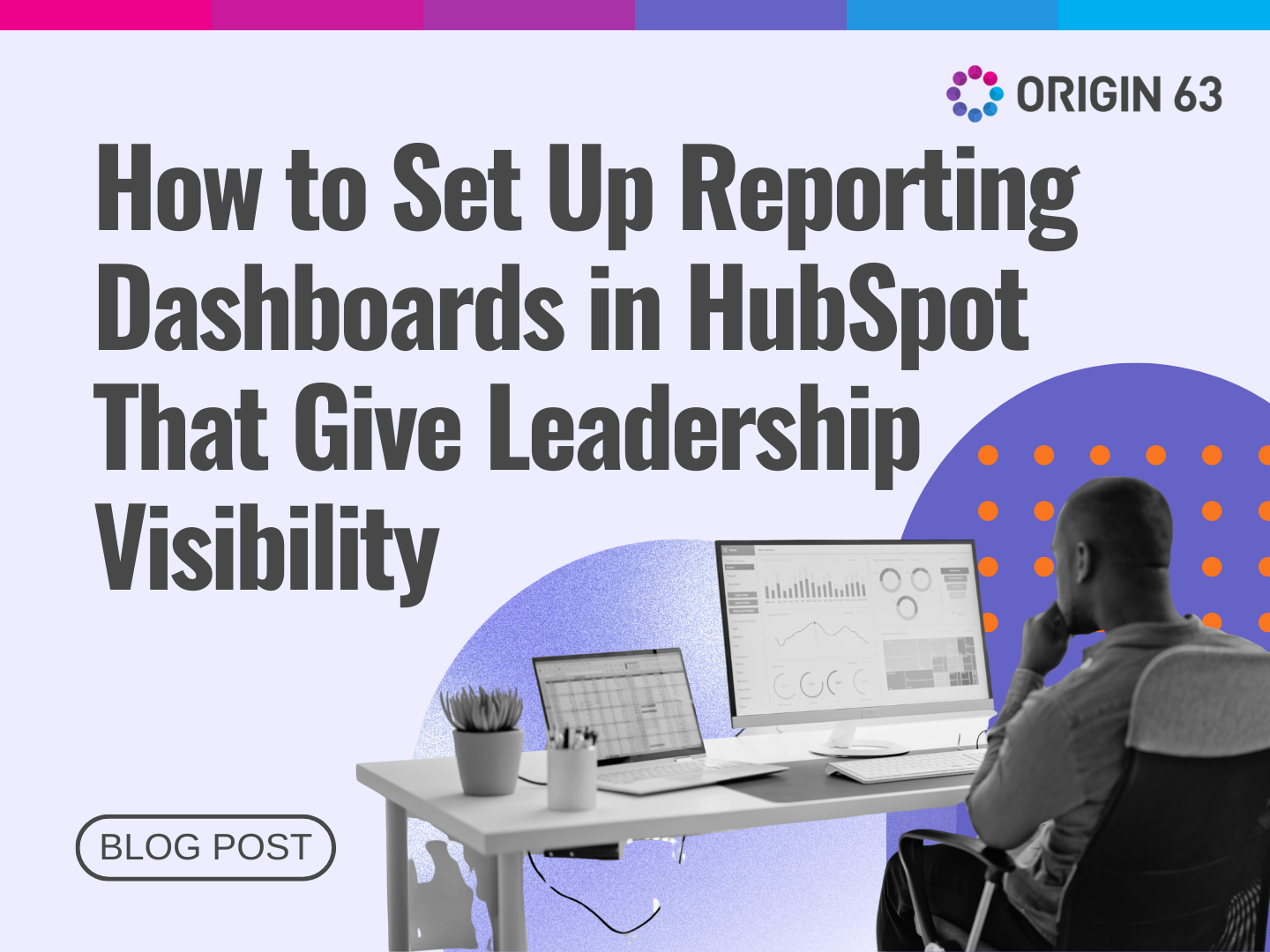

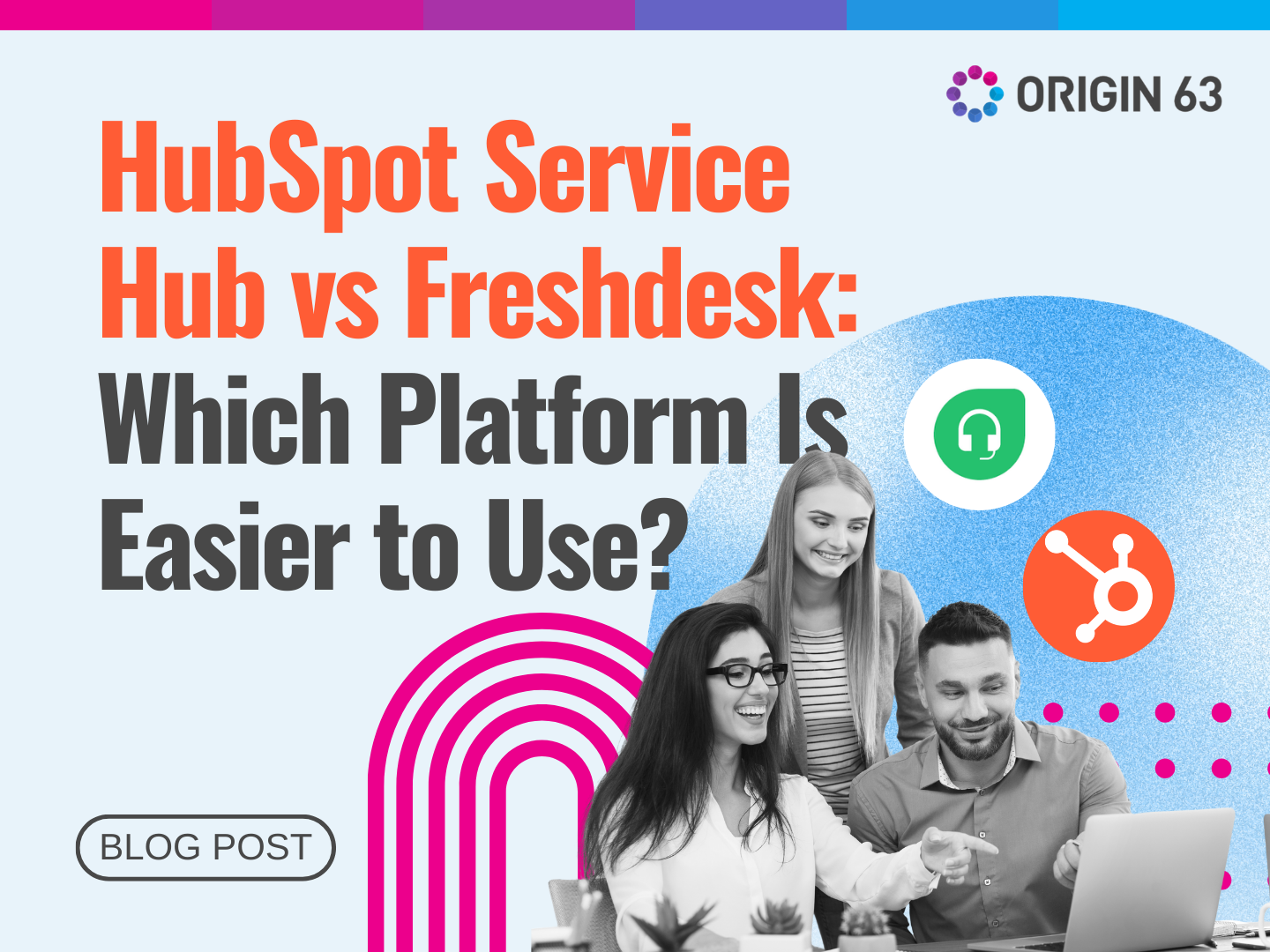






.png?width=90&height=90&name=Arrows%20Partner%20Badge-test%20(1).png)

