Filling out forms online isn’t fun. Most people will leave if a form looks too long or confusing. That means fewer leads for your business.
But you don’t have to choose between short forms and good data. You can ask fewer questions up front and still collect the essential details your team needs. Some tools can even fill in the blanks, so your form stays short while your CRM stays full.
This blog will show you how to fix forms that slow people down—and help you get more leads by making small, smart changes. You’ll also learn about tools like Breeze Intelligence that make forms faster and wiser behind the scenes.
What Is Form Friction?

Form friction slows people down or makes them think twice about filling out your form. It could be due to too many questions, unclear or hard-to-understand words, or a design that doesn’t work well on phones. When people feel stuck, they leave. And when they leave, you lose leads.
Think about it like this: the more effort it takes to complete a form, the fewer people will finish it. And that adds up.
Studies show that using form optimization tools like autofill and smart hiding features can boost conversion rates by 19%. That means almost 1 in 5 more people will complete your form, just by making it feel easier.
So if your form is too long, messy, or just too much, it might turn away good leads before they even get to you. The goal is to make every step feel quick and straightforward.
How to Make Forms Better
If your form isn’t working, you don’t always need a complete redesign. Most of the time, a few small changes can make a big difference. The goal is to help people finish the form without feeling annoyed, overwhelmed, or confused. Below are a few ways to do just that.
1. Only Ask for What You Need
Every field you add to your form creates more work for the person filling it out. If you ask too much too soon, they might stop halfway and leave.
Before adding a field, ask yourself: “Will I actually use this info right away to qualify the lead or follow up?”
If the answer is no—or if a tool can fill it in for you—don’t ask.
Here’s a good rule to follow:
- Low-commitment offers (like newsletters or free resources): just ask for an email.
- Medium-level offers (like demos): ask for job title or company name, if it helps route the lead.
- High-value offers (like custom quotes): it’s okay to ask for more details like company size or location.
Start small. Let people give you more over time as the value of what you offer increases.
2. Use Autofill and Smart Tools

One of the best ways to shorten a form is by hiding questions for which you already have answers. That’s what tools like form shortening and data enrichment do.
With Breeze Intelligence and HubSpot, you can start your form with just an email field. Once someone types in their email address, the system checks what it already knows, such as their job title, industry, or company name.
If it finds those answers, the form automatically hides those questions. This makes the form feel shorter and smoother, even though your CRM still gets the complete data set in the background.
And it works. Marketers who test their forms with enrichment features like this see 10% higher conversion rates than those who don’t.
3. Make It Easy on Mobile
A form that works great on a desktop might be a mess on a phone. And that’s a problem. More than 50% of web traffic now comes from mobile users. If your form is hard to read, complex to tap, or doesn’t fit the screen, people will quit before filling anything out.
Here’s how to fix that:
- Use a single-column layout so people don’t have to scroll side to side.
- Make buttons and fields big enough to tap easily with a thumb.
- Keep the number of fields low, especially if someone is typing on a small screen.
- Avoid dropdowns with dozens of options; use checkboxes or radio buttons instead.
- Always test your form on a phone (not just a mobile preview) to see how it really works.
A mobile-friendly form helps everyone complete it more quickly, regardless of their location or device.
Common Mistakes to Avoid
Even with the right tools, it’s easy to fall into habits that make your forms more complicated than they need to be. A form can look fine at first glance, but if it's too long, confusing, or outdated, people won’t fill it out.
These missteps often go unnoticed, but they can quietly hurt your lead conversions. Below are a few of the most common mistakes teams make, along with suggestions on how to keep your forms clear, easy, and effective.
1. Too Many Fields

It’s tempting to ask for everything up front: name, phone number, job title, company size, location, industry, how they heard about you… But the more fields you add, the more work you're asking someone to do.
Think of every question like a hurdle. The more hurdles, the fewer people will make it to the end.
Instead of trying to collect everything at once, focus on what’s truly needed for that moment. For example:
- When someone signs up for a newsletter, you only need their email address.
- If they’re booking a demo, a job title can help you assign the right rep.
- If they’re asking for a quote, consider asking for the company size, but only if it affects the pricing.
Everything else—like industry or company location—can be filled in automatically using tools like Breeze Intelligence. Let your form do less while your system does more in the background.
2. Unclear or Complicated Labels
Even short forms can feel hard if the questions aren’t clear. People might pause, feel unsure, or even leave if the words you use are too formal, vague, or technical.
For example, terms like “Business Unit” or “Workforce Segment” may be familiar inside your company, but they sound confusing to the average visitor.
Make your forms feel more like a conversation. Use everyday words and explain why you’re asking. Try labels like:
- “Your job title”
- “What does your company do?”
- “Phone (so we can contact you about your request)”
Small changes like this build trust. When people understand what you're asking and why, they're more likely to complete the form and share the information you need.
3. Not Testing and Improving
This might be the biggest mistake of all: setting up a form once and never revisiting it. It’s easy to assume it’s working, but without checking, you’ll never know what’s helping or hurting performance.
Even minor tweaks—like changing the order of fields, updating a label, or removing one question—can make a big difference in how many people complete your form.
Try running simple A/B tests. For example, version A has five fields while version B has three fields. Which one gets more completions? Which one gets better leads?
Unfortunately, 36% of marketers never test their forms. That means they might be losing leads without even realizing it. Don’t let that happen to you. Let real data—not guesswork—guide how you shape your forms over time.
How Breeze Intelligence Helps

Short forms don’t have to mean shallow data. Breeze Intelligence integrates seamlessly with HubSpot to help your team obtain comprehensive lead profiles without making your forms feel lengthy or complicated.
It uses two main features: form shortening and data enrichment. Together, they make the form experience smoother for visitors and more useful for your sales and marketing teams.
Here’s how Breeze makes that possible:
1. It Starts with Just One Field
Every Breeze-powered form begins with a straightforward step: asking for an email address. Once someone enters their email, Breeze checks an extensive, trusted database to see if it already has details about that person.
If it finds a match, HubSpot fills in those missing details automatically, without asking the visitor to type them in. This keeps the form short and fast, while your team still gets helpful information behind the scenes.
It’s a small change that makes a big difference. People are more likely to complete a short form, and your team won’t have to ask the same questions twice.
2. It Hides Extra Questions Automatically
Most long forms feel tedious because they ask too many questions, especially ones that the user has already answered elsewhere. Breeze helps address this issue with form shortening.
Once it knows someone’s job title, company name, or industry, the form hides those fields. Instead of asking again, it keeps the form clean and simple.
This doesn’t mean the data is lost. Your CRM still gets everything. However, the visitor sees fewer fields, making it feel more straightforward and quicker to complete.
This simple hiding feature makes forms more user-friendly without removing the data your team needs.
3. It Fills in the Blanks with Enrichment
Every time someone fills out a form, HubSpot can add extra details to their contact record using data enrichment. Breeze makes this automatic.
When someone enters their email, the system checks for additional data like:
- Job title
- Company size
- Industry
- Location
These details are pulled in and saved in your CRM, without requiring the visitor to enter any additional information. This helps your team better understand each lead and respond in a manner that aligns with their role or company type.
Even if your form only asks one or two things, your database still grows with complete, proper records.
4. It Helps Your Team Work Smarter
Sales and marketing teams spend a lot of time chasing down missing information. When forms don’t capture enough, it slows down follow-up, and you might miss the chance to connect at the right moment.
Breeze helps your team skip that struggle. Because the data is enriched automatically, your team can respond more quickly. They don’t need to send extra emails just to ask for a job title or company name.
This gives them more time to do what matters: talking to the right leads with the right message at the right time.
Make Forms That Work for People and Your Team
Long, messy forms don’t just feel bad—they cost you leads. When people see too many questions or confusing labels, they stop filling them out. But you can change that.
Start by asking only what’s truly needed, and let innovative tools like Breeze Intelligence take care of the rest behind the scenes. Keep your forms short, simple, and mobile-friendly. And don’t forget to test and improve them regularly, small changes can lead to significant results.
The goal is to make it easy for people to say yes, while providing your team with the information they need to follow up with confidence.
Work Smarter with Origin 63
Want to build better forms and get more out of HubSpot? We can help. At Origin 63, we work with teams to implement HubSpot the smart way, using tools like Breeze Intelligence to simplify forms, enrich data, and turn visitors into leads. Let’s make every click count.

.png?width=450&height=450&name=Round%20Blog%20Thumbnail%20(73).png)



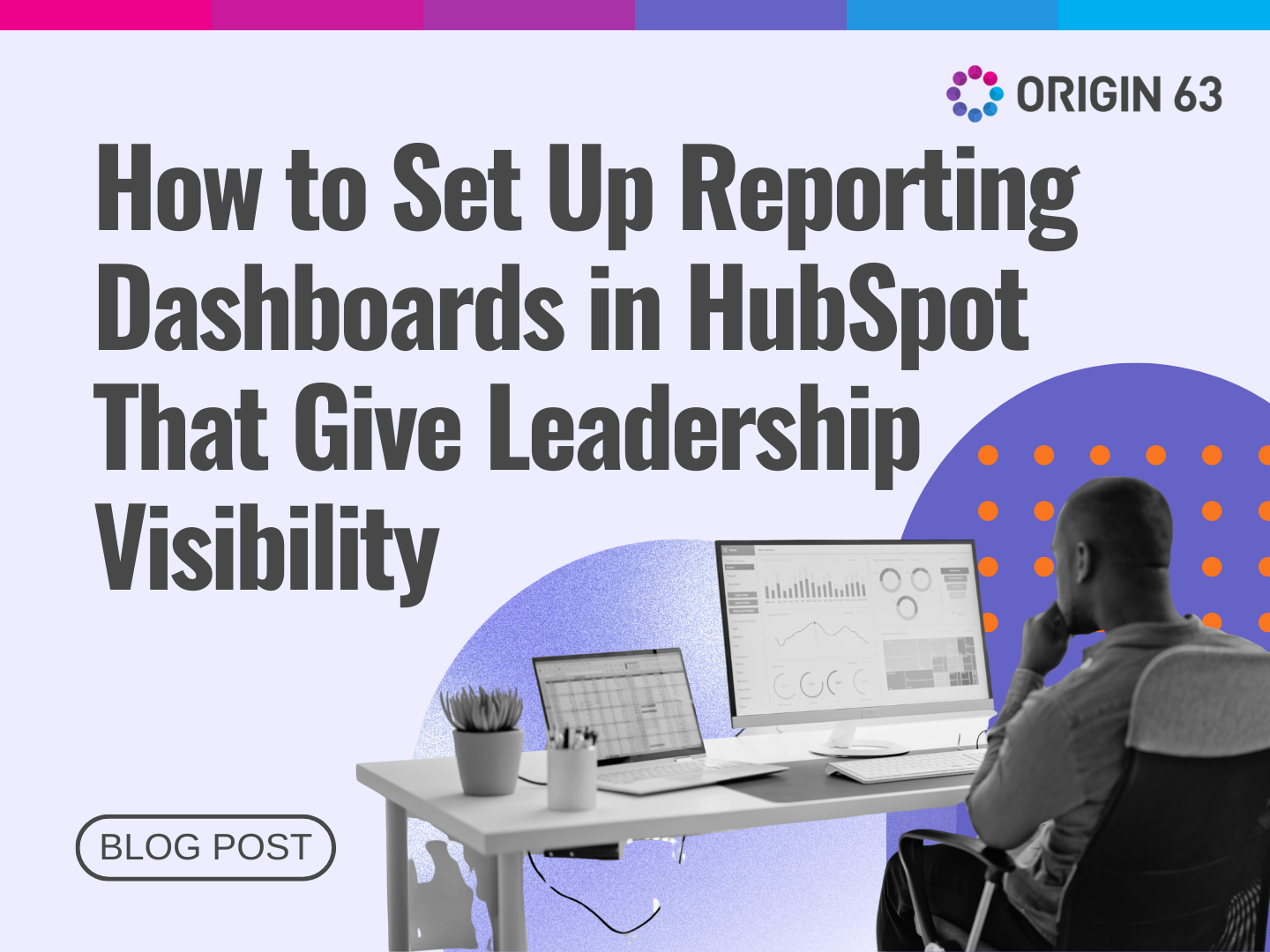

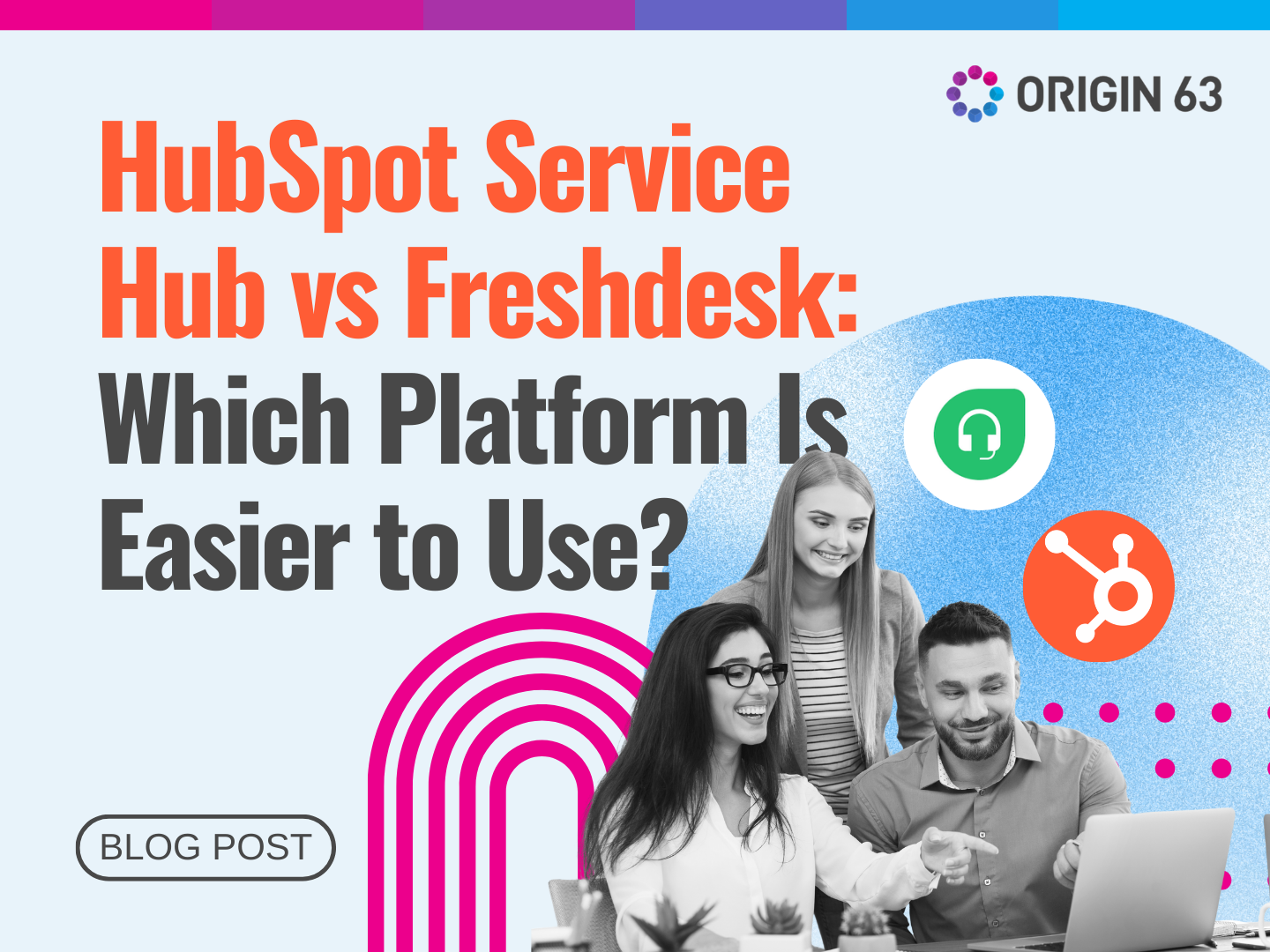






.png?width=90&height=90&name=Arrows%20Partner%20Badge-test%20(1).png)

