Every support team knows what happens when tickets pile up. Customers wait too long, agents feel overwhelmed, and issues that should be simple end up taking hours to resolve. The old way of doing things just can't keep up with today's demands.
HubSpot Customer Agents change that. They help route, prioritize, and manage tickets more effectively so your team can respond faster and close issues without delay.
In this blog, we'll explore how customer agents reduce resolution times, improve response speed, and make your support operation more efficient.
Do Customer Agents Reduce Ticket Resolution Time in HubSpot?

Yes, customer agents in HubSpot reduce ticket resolution time. They work by handling routine questions automatically, routing complex issues to the right person, and giving agents full context so they don't waste time searching for information.
When a customer submits a ticket, the customer agent can instantly check for answers in your knowledge base, past tickets, or uploaded content. If it finds a match, it responds right away. If not, it hands the ticket off to a human agent with all the details already gathered.
This means customers get answers faster, and your team spends less time on repetitive tasks. 55.8% faster task completion was observed in workers using AI assistance compared to those without AI support.
For support teams, that kind of speed improvement can be the difference between keeping customers happy and losing them to frustration.
How Do Agents Improve Response Times in Service Hub?
Customer agents improve response times by doing three things really well: automating answers, routing tickets smarter, and reducing back-and-forth.
1. Automating Answers to Common Questions
Most support teams answer the same questions over and over. "How do I reset my password?" "Where's my order?" "What's your refund policy?" Customer agents can handle these instantly by pulling answers from your knowledge base or past tickets.
Instead of waiting for a human agent to read the ticket and type a response, customers get the information they need in seconds. This frees up your team to focus on more complex issues that actually need their expertise.
2. Routing Tickets to the Right Person
Not every ticket needs the same level of attention. Some are simple, some are urgent, and some require specific expertise. Customer agents can analyze tickets and route them based on keywords, customer history, or issue type.
For example, billing questions can go straight to your finance team, while technical problems get routed to product support. This cuts down on the time tickets spend waiting in the wrong queue and makes sure the right person handles each issue from the start.
3. Reducing Back-and-Forth
One of the biggest time wasters in ticket resolution is going back and forth with customers to gather more information. Customer agents can ask clarifying questions upfront before a human agent even sees the ticket.
They can also pull in context from the CRM, like past purchases, previous tickets, or account details. When a human agent does take over, they already have everything they need to solve the problem quickly.
Can HubSpot Customer Agents Automate Ticket Handling?
Yes, HubSpot customer agents can automate ticket handling in several ways. They don't replace your team, but they take care of the repetitive work so your agents can focus on what really matters.
1. Ticket Creation and Categorization
When a customer reaches out through email, chat, or a form, the customer agent can automatically create a ticket, tag it with the right category, and assign a priority level based on the content of the message.
This means no one on your team has to manually sort through incoming requests. The customer agent does it instantly, so tickets are organized and ready to be worked on from the start.
2. Initial Triage and Response
The customer agent can send an immediate acknowledgment to let the customer know their request was received. It can also check if the issue matches a known answer and respond right away if it does.
For simple questions like password resets or order tracking, customers get the information they need in seconds. For more complex issues, they get confirmation that help is on the way.
3. Escalation When Needed
If the customer agent can't solve the issue, they know when to escalate. It can hand the ticket off to a human agent with full context, so the customer doesn't have to repeat themselves.
This handoff includes everything the customer agent learned during the conversation, plus any relevant information from the CRM. Your team picks up right where the agent left off.
4. Follow-Up Reminders
Customer agents can also send follow-up messages after a ticket is closed to make sure the customer is satisfied. This kind of automation keeps the experience smooth without adding work for your team.
If a customer responds saying the issue isn't fully resolved, the agent can reopen the ticket or escalate it for further review.
The Impact on Productivity
This level of automation has a big impact on productivity. Companies using AI systems have saved 7.5 hours per week per employee, increasing overall efficiency by 20% in major consulting firms.
For support teams, those hours add up to faster resolutions and happier customers.
What Metrics Show Faster Ticket Resolution with HubSpot?
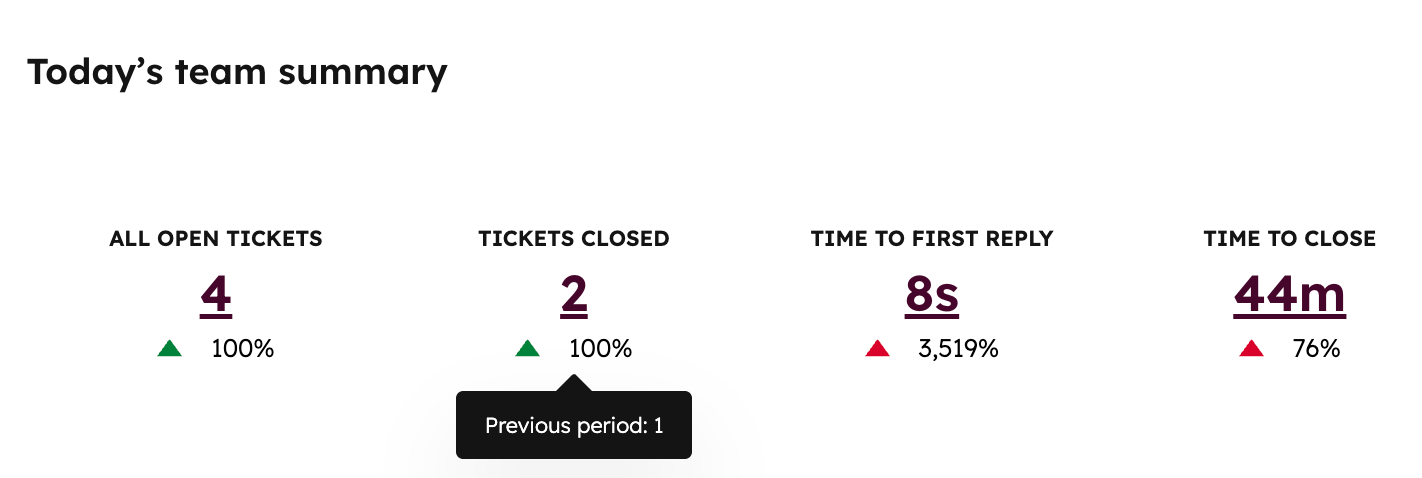
When you're using customer agents, you need to track the right metrics to see the impact. Here are the key numbers that show faster ticket resolution:
1. Average Response Time
This measures how long it takes for a customer to get their first reply after submitting a ticket. With customer agents handling simple questions instantly, your average response time should drop significantly.
You can track this in HubSpot's reporting dashboard and compare it to your performance before using customer agents. Most teams see response times cut in half or more for routine inquiries.
2. Average Resolution Time
This is the total time from when a ticket is opened to when it's closed. Customer agents reduce this by handling easy tickets on their own and giving human agents all the context they need for harder ones.
When agents don't have to search for information or ask customers for details they've already shared, tickets get resolved faster. Over time, this metric should trend downward as your team gets more efficient.
3. First Contact Resolution Rate
This measures how many tickets are resolved on the first interaction without needing follow-up. Customer agents improve this by giving accurate answers right away and making sure human agents have everything they need to solve the issue the first time.
A higher first contact resolution rate means customers are getting their problems fixed faster, which builds trust and reduces the overall volume of tickets.
4. Agent Productivity
Track how many tickets each agent is able to close per day or week. With customer agents handling routine work, your human agents can focus on complex issues and close more tickets in less time.
This doesn't mean your team is working harder. It means they're working smarter, with less time wasted on repetitive tasks.
5. Customer Satisfaction Scores
Faster resolutions almost always lead to higher satisfaction. You can measure this with CSAT surveys sent after tickets are closed.
If your scores are going up and resolution times are going down, it's a clear sign that customer agents are making a positive impact.
Getting Started with Customer Agents in HubSpot
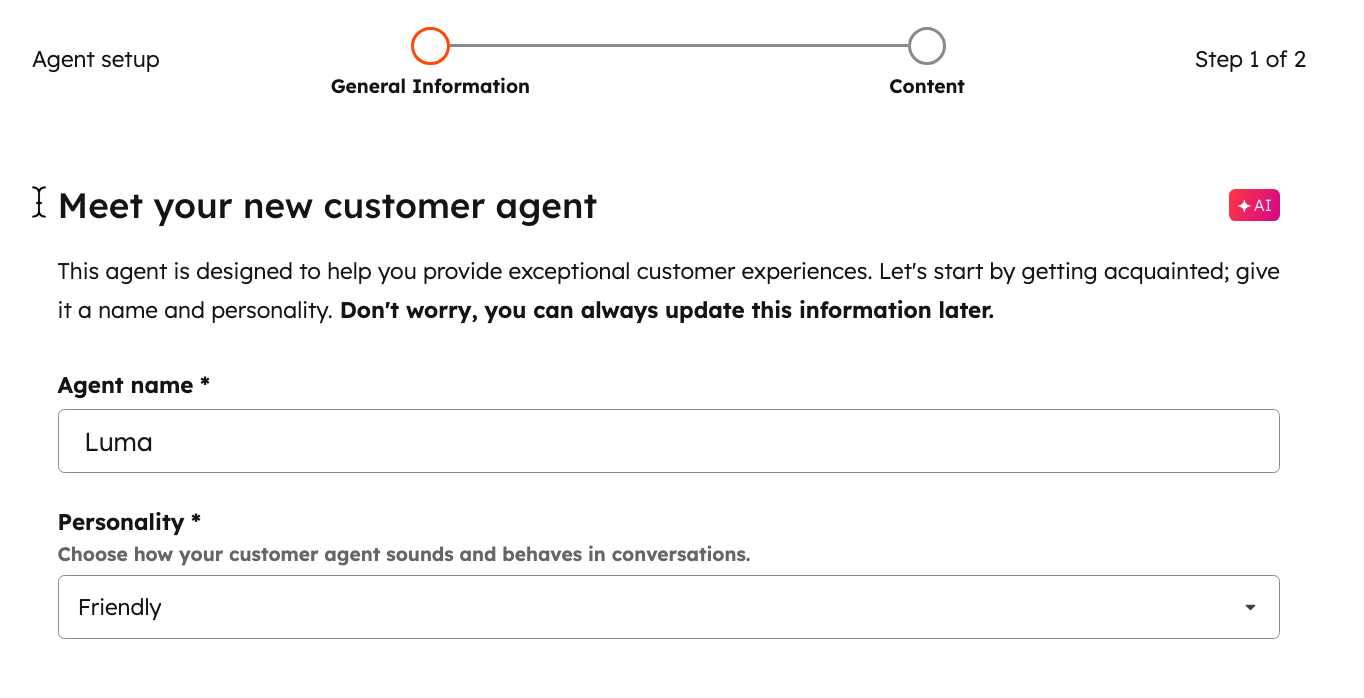
Setting up customer agents in HubSpot is straightforward when you break it into clear steps. Here's how to get started and make sure your agents are working at their best:
Step 1: Connect Your Content Sources
Start by linking your customer agent to your knowledge base, past tickets, and any other content you want it to use. This could include help articles, FAQs, product documentation, or training materials.
The more content you connect, the more questions your customer agent can answer accurately. Make sure the content is up to date and covers the most common questions your team receives.
Step 2: Configure Routing Rules
Next, set up routing rules so tickets go to the right person or team. You can route based on keywords, customer properties, or issue type.
For example, send billing questions to finance and technical problems to product support. This keeps tickets from sitting in the wrong queue and makes sure each issue gets handled by someone with the right expertise.
Step 3: Set Up Handoff Triggers
Customer agents need to know when to escalate to a human. Set up handoff triggers based on confidence levels, specific keywords, or when customers ask for a live agent.
This way, simple questions get answered instantly, while complex issues go to your team with all the context already gathered.
Step 4: Monitor Performance Metrics
Once your customer agent is running, track its performance using the metrics we covered earlier. Look at response times, resolution times, first contact resolution rates, and customer satisfaction scores.
These numbers show you how well the agent is working and where you might need to make adjustments.
Step 5: Refine and Improve Over Time
Customer agents get better with use. Add more content to your knowledge base as new questions come up. Adjust routing rules if tickets are landing in the wrong place. Train your team on how to work alongside the agent for the best results.
The goal is to keep improving so your support gets faster and more efficient over time.
Why Faster Ticket Resolution Matters
Speed isn't just about efficiency. It's about keeping customers happy and loyal. When customers get fast, accurate answers, they trust your business more and are more likely to stick around.
On the flip side, slow support drives customers away. Long wait times, confusing handoffs, and having to repeat information all add friction that makes people look for alternatives.
Customer agents remove that friction. They make support feel smooth and responsive, even when your team is handling a high volume of tickets. The result is better customer experiences, lower churn, and a support operation that scales without burning out your team.
The Bottom Line
Customer agents in HubSpot improve ticket resolution speed by automating routine work, routing tickets smarter, and giving human agents the context they need to close issues faster. The result is shorter response times, higher first contact resolution rates, and happier customers.
For support teams, this means less time wasted on repetitive tasks and more time spent on the issues that really matter. For customers, it means faster answers and a smoother experience from start to finish.
Work With Origin 63 to Optimize Your Support
Origin 63 helps businesses set up and optimize HubSpot's customer agents so your support team can work faster and smarter. We'll guide you through configuration, training, and ongoing improvements so you get the most out of the platform.
Ready to reduce ticket resolution times and improve customer satisfaction? Talk to Origin 63 today and start building a support system that scales.














.png?width=90&height=90&name=Arrows%20Partner%20Badge-test%20(1).png)

