Writing knowledge base articles takes time your team doesn't have. Someone needs to notice the pattern, draft the content, get it reviewed, and publish it.
HubSpot's Knowledge Base Agent changes this. It scans your closed support tickets, identifies the gaps in your knowledge base, and generates article drafts automatically. Your team just reviews, adjusts, and publishes. No more manual tracking, no more endless writing cycles.
In this blog, we'll explain how the Knowledge Base Agent works, why it matters for self-service, and how it helps support teams scale without adding headcount.
The Problem With Manual Knowledge Base Management

Building a knowledge base the traditional way is slow and reactive. Someone on the team notices a question coming up multiple times, adds it to a backlog, drafts an article when they find time, and publishes it weeks later.
During that time, your support team keeps answering the same question manually. Customers who prefer self-service can't find the answer and either wait for support or give up entirely.
The numbers show how much this matters. 91% of customers said they would use a knowledge base if it were available and suited to their needs. But if your knowledge base has gaps, customers can't help themselves.
Over half of customers say the main reason they can't resolve an issue on their own is that there's too little information available online. That means every missing article creates more tickets for your team and more frustration for your customers.
Even when teams do create articles, keeping them updated is another challenge. Products change, processes shift, and old content goes stale. Without a system to track what's missing or outdated, your knowledge base becomes less useful over time.
What Is HubSpot's Knowledge Base Agent?
HubSpot's Knowledge Base Agent is an AI tool that builds your support content for you. It analyzes your closed support tickets, spots patterns in customer questions, and drafts new articles based on how your team successfully resolved those issues.
Here's how it works in practice:
1. Scans Closed Tickets for Patterns
The agent reviews one-to-one emails sent from your connected help desk email address. It looks at closed tickets only, focusing on issues your team has already solved. This ensures the articles it creates are based on proven solutions, not guesses.
For example, if ten customers asked about resetting their passwords in the last month and your team walked them through the same steps, the agent recognizes that as a content gap.
2. Identifies Knowledge Gaps
After scanning tickets, the agent compares what customers are asking about with what's already in your knowledge base. If a topic comes up frequently but doesn't have a published article, it flags that as a gap.
This removes the guesswork. Instead of wondering what articles to write next, your team gets a clear list of topics that matter most to your customers.
3. Generates Article Drafts
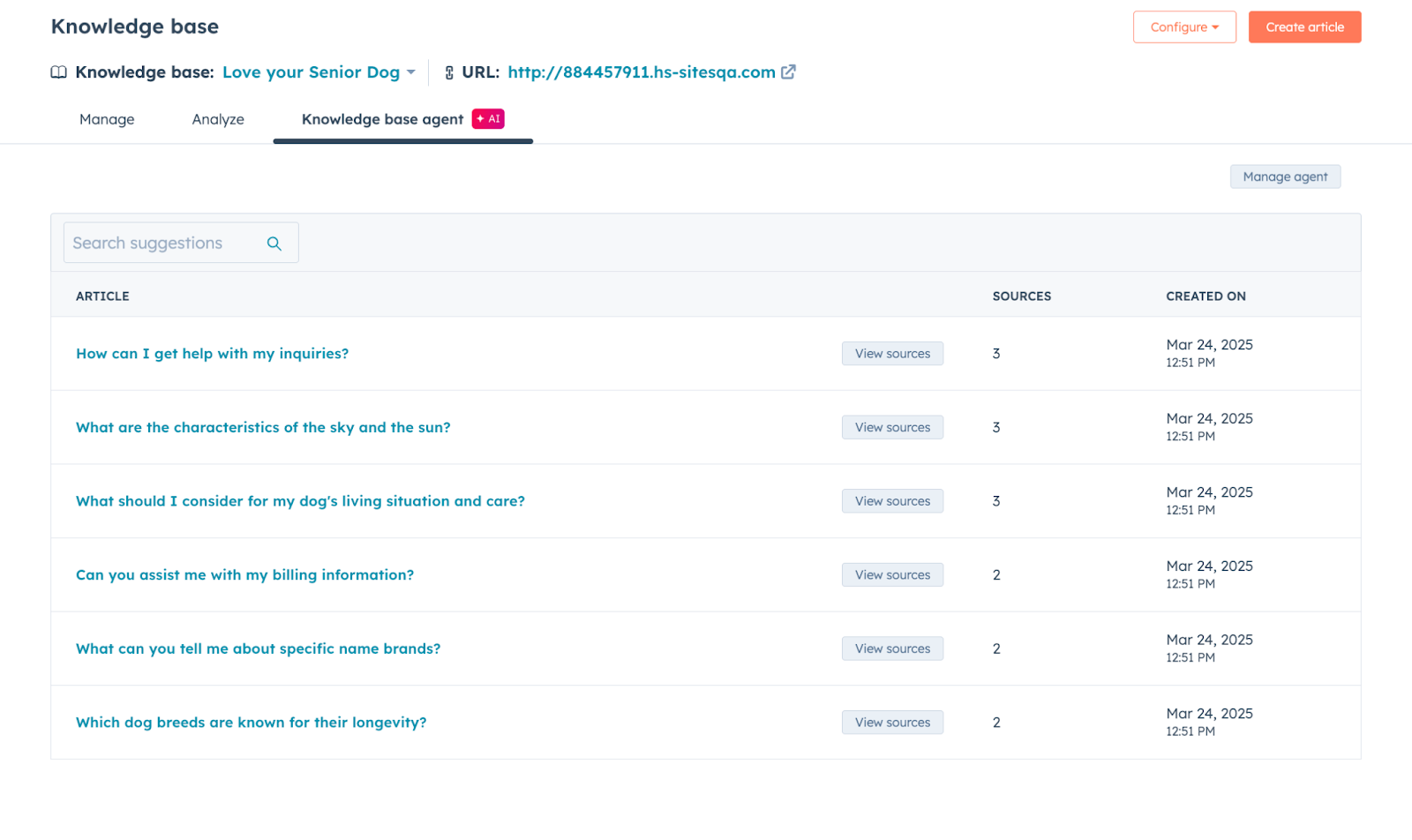
Once it identifies a gap, the agent drafts a new article. It pulls information from the ticket conversations where your team successfully helped customers, turning those responses into structured, readable content.
The drafts aren't final, but they give your team a strong starting point. You can review the content, make edits to match your tone, and publish when ready.
4. Keeps Your Knowledge Base Aligned
Because the agent works directly from your support data, every article it creates reflects real customer needs. You're not writing content based on assumptions. You're building a knowledge base that answers the questions customers are actually asking.
This keeps your self-service resources relevant and useful, which makes it easier for customers to find answers on their own.
Why Self-Service Matters for Support Teams
Self-service isn't just a nice-to-have feature. It's what customers expect. Studies show that 81% of customers attempt to take care of matters themselves before reaching out to a service representative.
When customers can't find answers on their own, they contact support. That creates more work for your team and a worse experience for the customer, who now has to wait for a response instead of solving the problem immediately.
On the other hand, when self-service works well, everyone benefits. Customers get instant answers. Your support team handles fewer repetitive questions. And your business saves time and money.
The challenge is building a knowledge base that's actually helpful. That's where automation makes a difference.
How the Knowledge Base Agent Improves Self-Service
The Knowledge Base Agent solves the main problems that hold knowledge bases back. It removes the manual work, keeps content aligned with customer needs, and makes sure your knowledge base evolves as your product and customers change.
Here's what that looks like in action:
Scale Support Without Adding Headcount
Writing articles manually takes hours. Multiply that by dozens of topics, and it's easy to see why knowledge bases fall behind. The agent speeds this up by drafting articles automatically.
Your team still reviews and publishes, but they're not starting from scratch. This means you can build out your knowledge base faster without pulling support reps away from tickets.
Keep Content Relevant
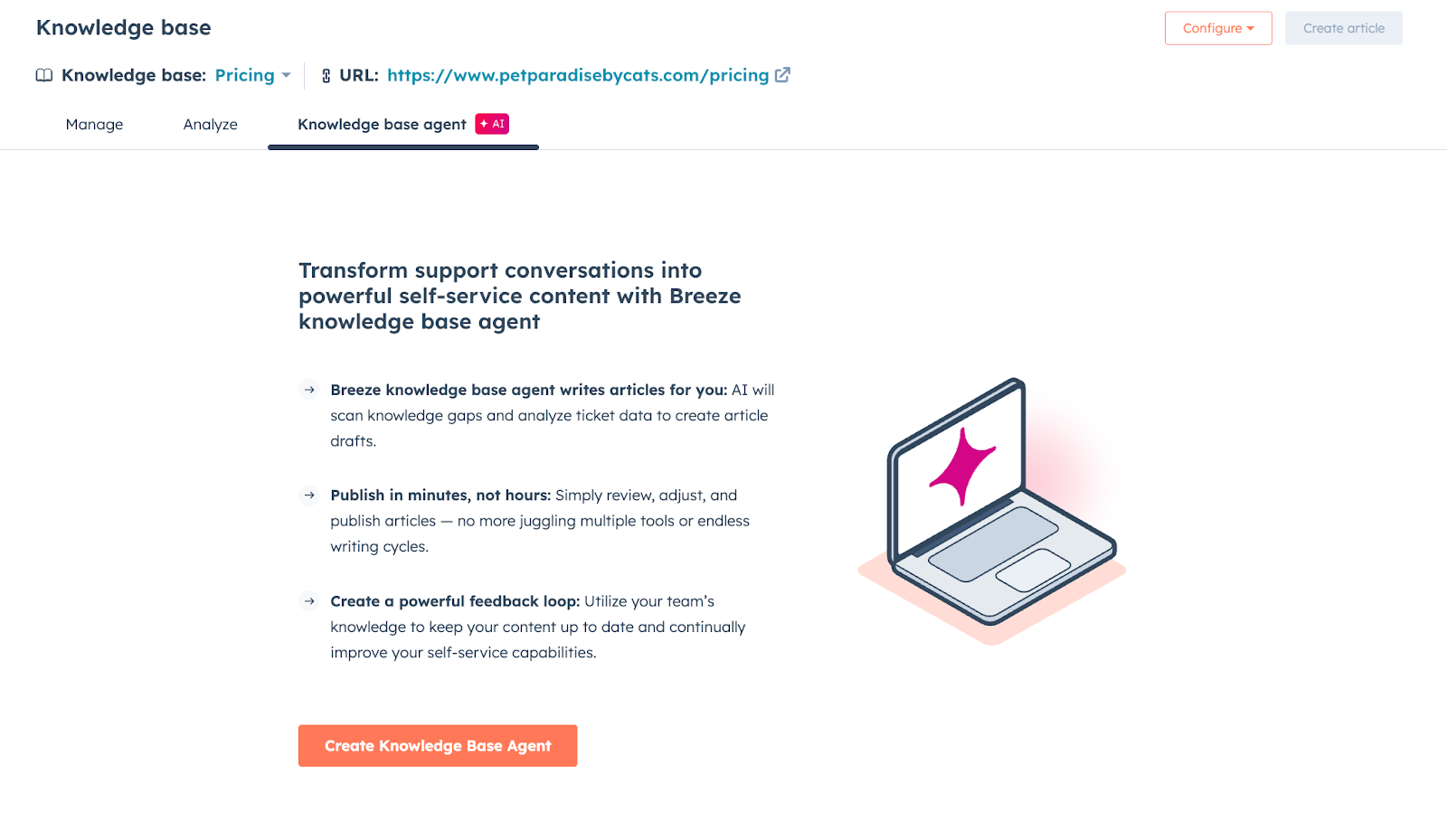
The agent drafts articles based on real support conversations, so the content reflects what customers actually need.
You're not guessing at what to write or hoping the article will be useful. You know it will be, because it's based on questions your team has already answered successfully.
This also helps with content updates. If a topic starts showing up in tickets again, the agent can flag it and suggest revisions to existing articles.
Reduce Ticket Volume
Every helpful article in your knowledge base means one less question for your support team to answer manually. Over time, as your knowledge base grows, more customers find answers on their own.
This doesn't just save time. It also improves the customer experience. Research shows that 73% of customers want the ability to solve product or service issues on their own. When you give them that option, satisfaction goes up.
Create a Feedback Loop for Continuous Improvement
The Knowledge Base Agent doesn't just create content once. It keeps working in the background, analyzing tickets and spotting new gaps.
This creates a feedback loop where your knowledge base continuously improves based on what customers need right now, not what you thought they needed months ago.
For example, if a new feature launches and customers start asking questions about it, the agent will notice and draft articles to fill that gap. You don't have to wait for someone to manually track trends.
How the Knowledge Base Agent Works With the Breeze Customer Agent
The Knowledge Base Agent becomes even more powerful when combined with HubSpot's Breeze Customer Agent. These two AI tools work together to create a complete self-service system.
Knowledge Base Agent Builds the Content
The Knowledge Base Agent scans tickets, identifies gaps, and drafts articles. This ensures your knowledge base has the content customers need to help themselves.
Instead of waiting for your team to write everything manually, the agent creates a steady stream of new content based on actual support data.
Customer Agent Uses the Content
The Breeze Customer Agent answers customer questions in real time using the articles in your knowledge base. When a customer asks a question via chat or email, the Customer Agent pulls from your knowledge base to provide instant, accurate answers.
Both Agents Improve Each Other

Here's where it gets interesting. The Customer Agent's interactions create new data. If customers keep asking questions that the Customer Agent can't answer well, that signals a content gap.
The Knowledge Base Agent picks up on this and drafts new articles to fill those gaps.
This creates a cycle where both agents continuously improve your self-service capabilities. Your knowledge base grows based on real customer needs, and your Customer Agent gets better at answering questions as more content becomes available.
The Result: Stronger Self-Service
Together, these agents make self-service work the way it should. Customers get fast answers without waiting for support. Your team handles fewer repetitive tickets. And your knowledge base stays fresh and relevant without manual effort.
How to Get Started With the Knowledge Base Agent
Setting up the Knowledge Base Agent is straightforward, but there are a few requirements and steps to follow. Here's what you need to know:
Requirements Before You Start
To use the Knowledge Base Agent, you'll need:
- A knowledge base created using HubSpot's latest knowledge base tools
- At least five closed ticket records in your account
- Knowledge base article permissions with Edit and Publish access enabled
The agent only works with one knowledge base at a time, and it scans one-to-one emails from an email address connected to your help desk.
Step 1: Create Your Agent
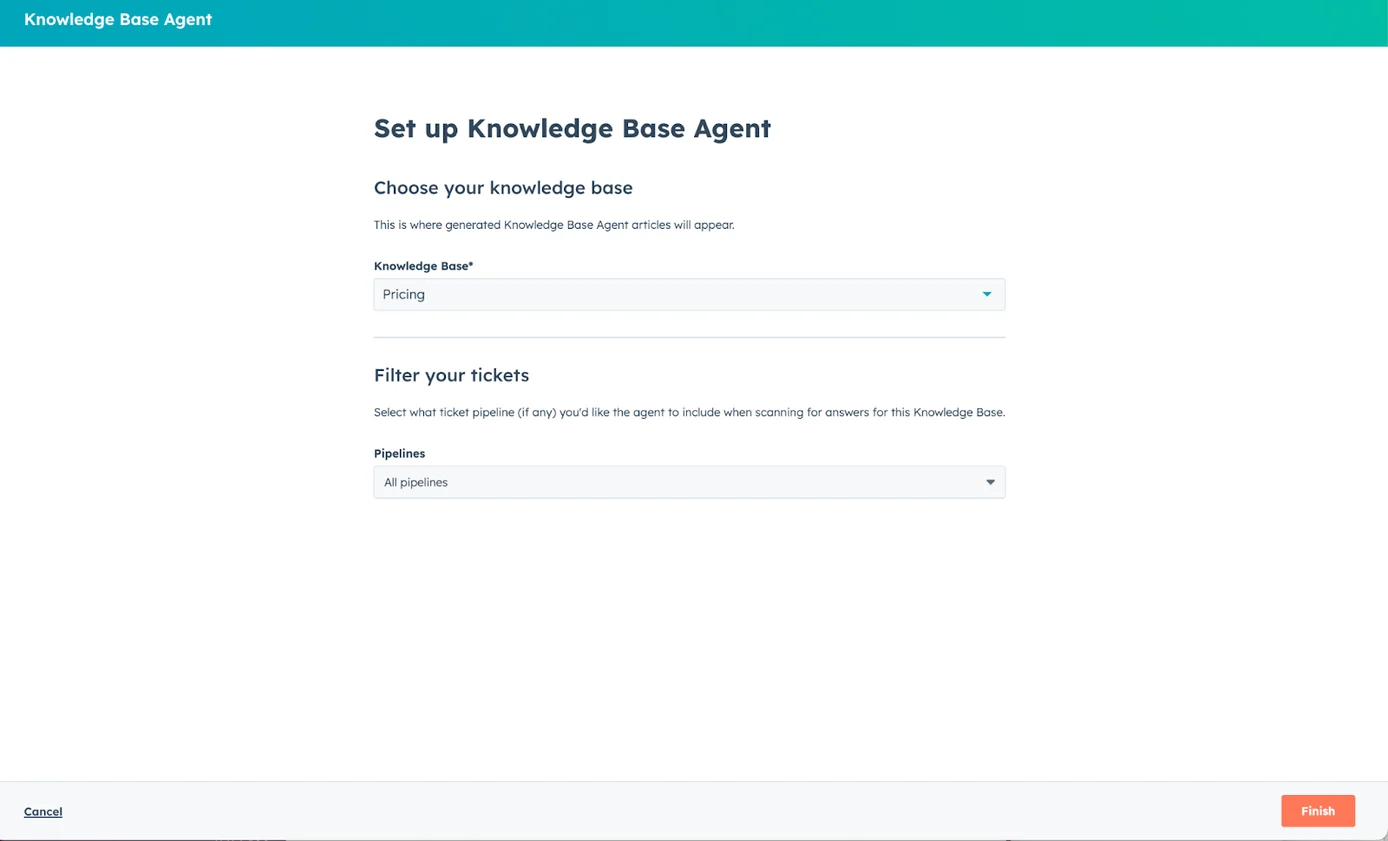
Go to Service > Knowledge Base in your HubSpot account. Click the Knowledge Base Agent tab, then click Create Knowledge Base Agent.
You'll be asked to choose your knowledge base and filter your tickets. Select the knowledge base you want to work with, then choose which ticket pipelines the agent should pull information from. The agent will only scan closed tickets from the pipelines you select.
This filtering helps ensure the agent focuses on the most relevant support data. For example, if you have separate pipelines for technical support and billing, you can choose which one (or both) the agent should analyze.
Step 2: Let the Agent Work
Once you finish the setup, the agent starts scanning your tickets and drafting articles. This happens in the background, so you don't need to do anything while it works.
The agent looks for patterns, identifies gaps, and creates drafts based on how your team successfully resolved issues. Depending on how many tickets you have, this process may take a little time.
Step 3: Review and Edit Drafted Articles
When the agent finishes, you'll see a list of drafted articles in the Knowledge Base Agent tab. Each draft includes sources, so you can see which tickets and knowledge gaps contributed to the content.
Click on an article to open it in the knowledge base article editor. From there, you can review the content, make edits to match your tone and style, and add any additional details. The drafts give you a strong starting point, but you still have full control over what gets published.
Step 4: Publish and Track Performance
Once you're happy with an article, publish it to your knowledge base. The article will move from the Knowledge Base Agent tab to the Manage tab, where you can track how it performs over time.
You can also go back and adjust the agent's settings if needed. For example, if you want to change which pipelines it scans or switch to a different knowledge base, just click Manage Agent and update the filters.
The Benefits for Support Teams
The Knowledge Base Agent changes how support teams build and maintain their self-service resources. Here's what that means in practice:
Less Time Writing, More Time Helping
Writing knowledge base articles manually takes hours. The agent cuts that time down by creating drafts automatically. Your team still reviews and publishes, but they're not starting from a blank page.
This means your support reps can focus on helping customers with complex issues instead of spending their day writing documentation.
Faster Time to Value
When a new question starts coming up, the agent drafts an article right away. You don't have to wait weeks for someone to notice the pattern and write the content.
This gets helpful information in front of customers faster. That means fewer duplicate tickets and less time spent answering the same question over and over.
Better Content Quality
Because the agent drafts articles based on successful support conversations, the content is grounded in real solutions. You're not guessing at what customers need. You're using proven answers from your own team.
This makes your knowledge base more accurate and more useful, which increases the chances customers will actually find what they need.
Continuous Improvement
The agent doesn't stop after creating a few articles. It keeps analyzing tickets and spotting new gaps. This creates a system where your knowledge base evolves alongside your product and your customers' needs.
Over time, this helps you build a self-service experience that's always up to date and always relevant.
Why Self-Service Is a Growth Strategy
Building a strong knowledge base isn't just about reducing support costs. It's also about creating a better customer experience and driving long-term growth.
Research shows that 77% of customers say they view brands more positively if they provide self-service options for customers looking for support. When customers can help themselves, they feel more in control and more satisfied.
Self-service also helps you scale support without adding headcount. As your customer base grows, your knowledge base can handle more of the load. This means your support team can focus on high-value interactions instead of answering the same questions over and over.
And when customers have access to helpful resources, they're more likely to stick around. Great self-service builds loyalty by showing customers you respect their time and want to make their experience as smooth as possible.
From Manual to Automated: A Smarter Way Forward
Traditional knowledge base management is slow, reactive, and hard to scale. Support teams spend hours writing articles, and by the time the content is published, new questions are already piling up.
HubSpot's Knowledge Base Agent solves this by automating the work. It scans tickets, identifies gaps, and drafts articles based on real customer needs. Your team just reviews, edits, and publishes.
The result is a knowledge base that grows faster, stays more relevant, and helps customers find answers on their own. Combined with the Breeze Customer Agent, you get a complete self-service system that continuously improves over time.
If your support team is still building articles manually, now's the time to explore automation. The Knowledge Base Agent gives you a smarter, faster way to scale self-service without burning out your team.
Work With Origin 63 to Build Better Self-Service
Origin 63 helps businesses implement HubSpot's AI tools and build self-service experiences that work. We'll guide you through setting up the Knowledge Base Agent, integrating it with your support workflows, and training your team to make the most of automation.
Ready to scale support without adding headcount? Talk to Origin 63 today and start building a knowledge base that grows with your business.

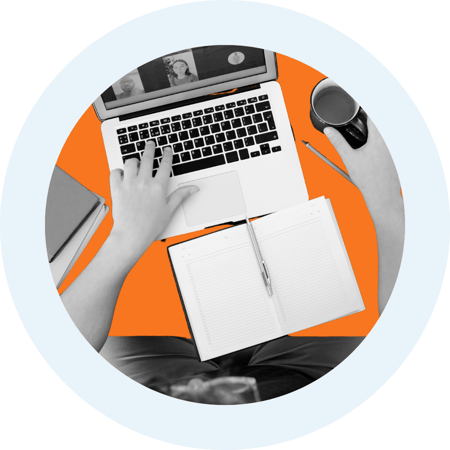












.png?width=90&height=90&name=Arrows%20Partner%20Badge-test%20(1).png)

